User Guide
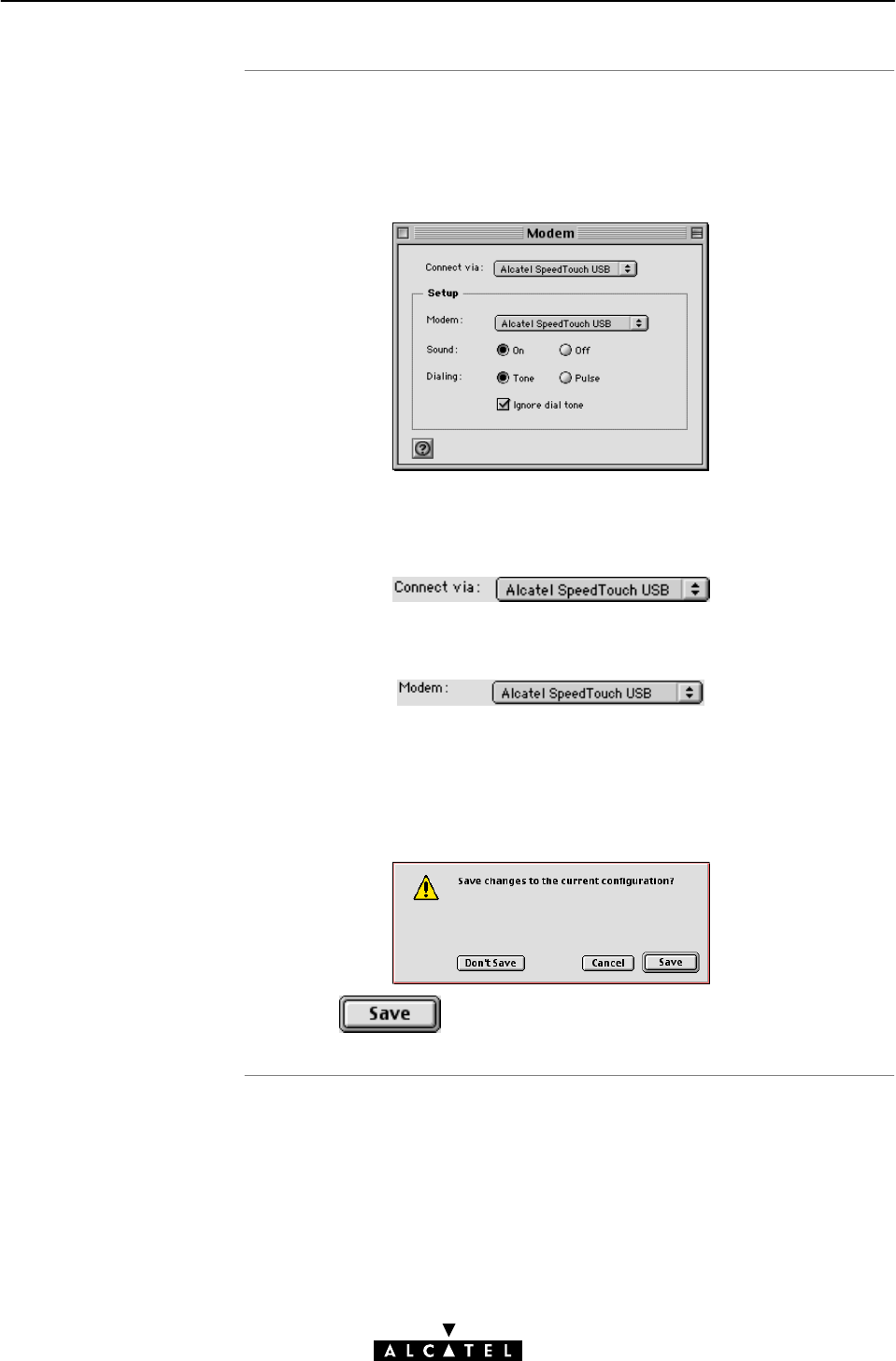
Additional
configuration
3 Speed Touch USB for MAC OS
28 / 48
3EC 36714 AAAA TCZZA Ed. 02
Next to the installation of the STUSB software, the STUSB must be
configured as default modem for the remote access application.
Proceed as follows:
1. Open the Modem control panel:
2. Check for the following:
In the 'Connect via' field, Alcatel SpeedTouch USB must be
selected:
In the 'Modem' field, Alcatel SpeedTouch USB must be
selected:
In case other selections are made, make the appropriate
adaptions:
3. Close the Modem control panel.
A dialog box appears asking whether you want to save the
changes you made:
Click to save your changes to the configuration.










