User Guide
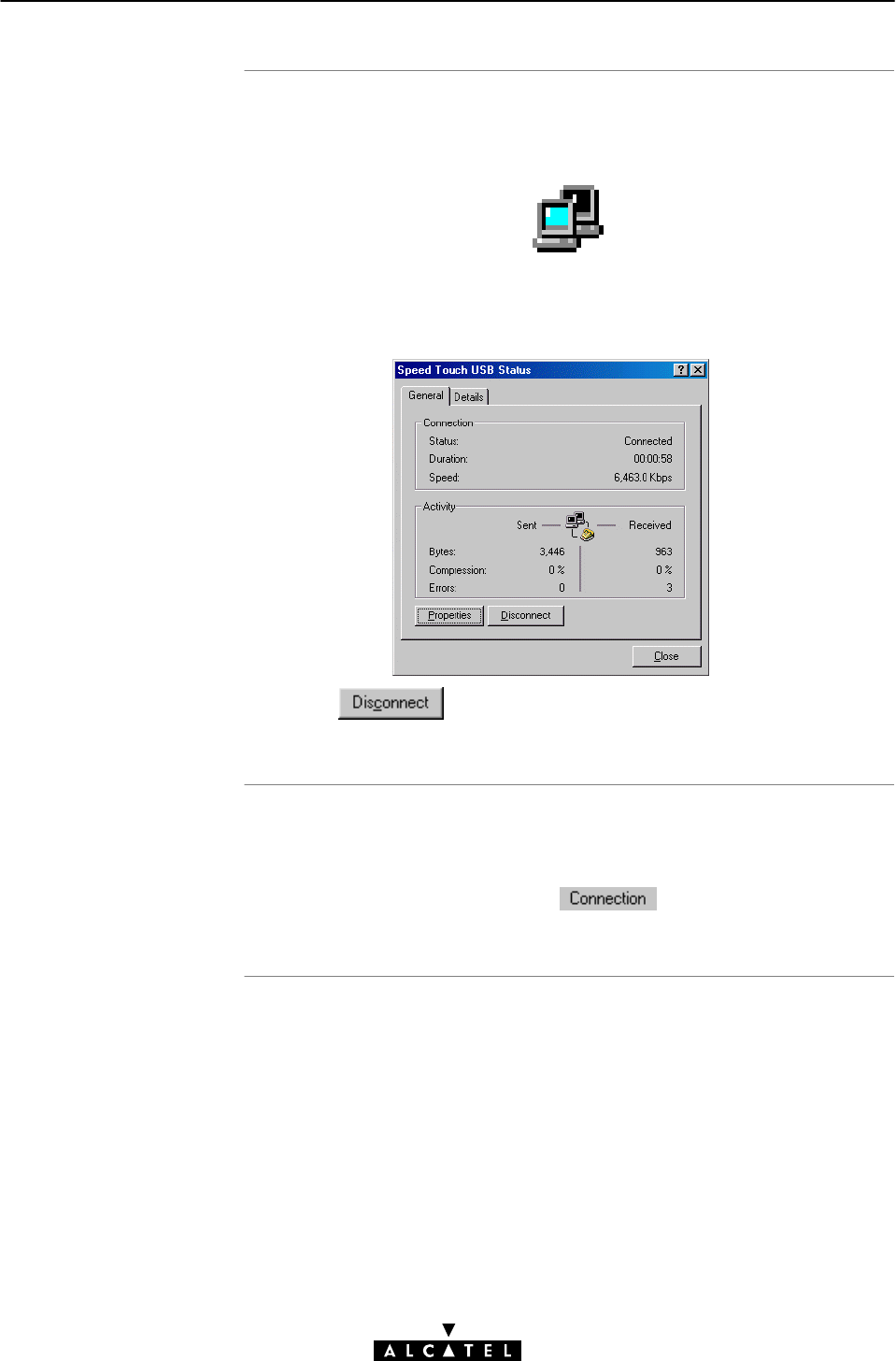
How to release a
connection
Configuring multiple
entries
2 Speed Touch USB for Microsoft Windows
21 / 48
3EC 36714 AAAA TCZZA Ed. 02
Proceed as follows:
1. Doubleclick the MSDUN icon in the system tray:
2. As a result, the 'Speed Touch USB Status' window pops up (MS
Windows 2000 example):
3. Click . The connection is released. No Internet
connectivity exists anymore.
In case you have more than one account, and/or multiple STUSB
connected to your PC, you can create multiple DUN entries for the
STUSB, with specific credentials, properties and home web page.
DUN entries are controlled via the
button in the STUSB
Dialup window.










