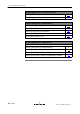User Guide
Included LAN cable
Using LAN cables
LAN cable types vs.
port types
Equipment and ports
2 Wiring Guide - Ethernet and ATMF25.6
28 / 288
3EC 36231 ABAA TCZZA Ed. 01
2.1 LAN Cables
In your STPro package, a full wired straightthrough RJ45/RJ45
cable, further referred to as LAN cable is included.
You can use LAN cables other than the one provided in the box,
e.g. crossover LAN cables. However, make sure that these have
the correct layout.
See section B.6 for more information on how to identify
straightthrough and crossover LAN cables.
Note: As the included LAN cable is fully wired, it can also be used for
connecting the STPro's ATMF25.6 port.
Determine the LAN cable type from the following table:
Speed Touch Other equipment Type of LAN cable Symbol
MDIX MDIX Crossover
MDI Straightthrough
ATMNetwork ATMNetwork Crossover
ATMEnd Straightthrough
PC Ethernet ports are always of type MDI; ATM PCNIC ports are
always of type ATMEnd.
Ethernet hub ports are of type MDIX; ATM switch ports are of type
ATMNetwork.
Note: You may use the (switchable) uplink" or cascade" MDI port which is
sometimes present on Ethernet hubs. However, make sure to use the correct
cable type.