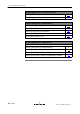User Guide
Finishing setup
Access methods
Alwayson access
Dialin access
1 Speed Touch Quick Guide
22 / 288
3EC 36231 ABAA TCZZA Ed. 01
1.2.6 Surf the Internet
After wiring (and optionally configuring) the STPro you are ready
to surf the Internet.
Depending on the selected packet service(s), there is:
AlwaysOn Access
DialIn Access.
With Transparent Bridging, Routed Ethernet and CIP & IP Routing,
no connection procedure is needed. Turn on the STPro and you
are online.
Note: Although no access procedure is needed, some SPs require
authentication before granting accesss to their resources.
A main feature of the STPro is support for traditional Dialin
connectivity to a Remote Access Server (RAS) via its Bridged PPPoE,
Routed PPPoE, Relayed PPPoA and Routed PPPoA packet services.
Manually establish a connection via the STPro pages or via
Operating System (OS) dependent dialin applications.
Most dialin procedures require a user name and password for
identification and authentication.