User Guide
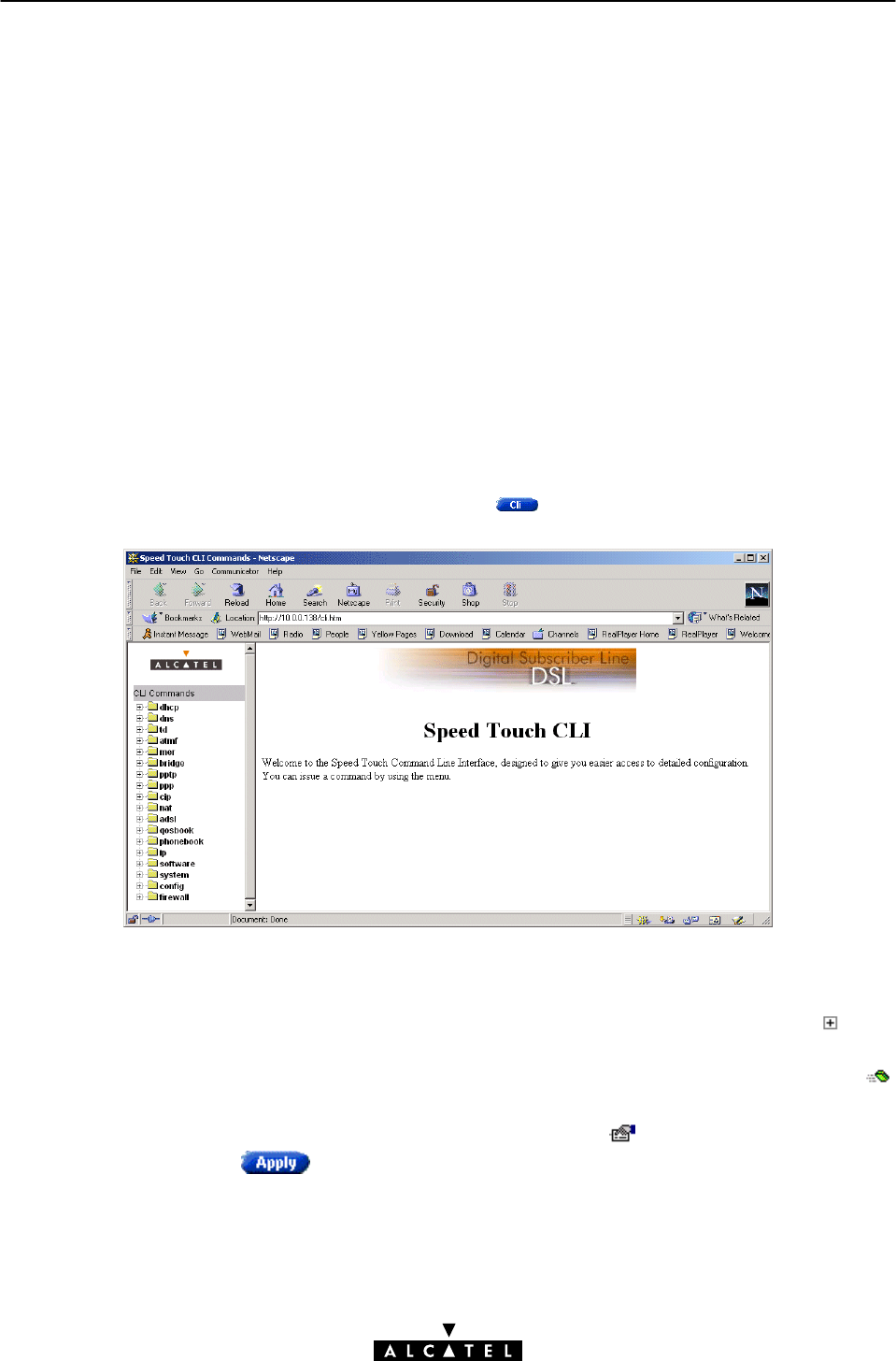
9 / 260
3EC 16982 AFAA TCZZA Ed. 01
Accessing the Command Line Interface
Users can access the Command Line Interface via:
The SpeedTouchPro with Firewall CLI web pages
This requires that TCP/IP connectivity exists between the host from which the web browser is
opened and the SpeedTouchPro with Firewall
A Telnet session
This requires that TCP/IP connectivity exists between the host from which the Telnet session is
opened and the SpeedTouchPro with Firewall
The serial 'Console' interface.
Access via the Web Pages
The SpeedTouchPro with Firewall CLI is accessible via its web interface. Browse to the
SpeedTouchPro with Firewall web pages and click
in the left frame. As a result the CLI
web menu is opened in a new browser window:
You can open the CLI web pages directly by pointing the browser to the following URL:
http://10.0.0.138/cli.htm (in which the 10.0.0.138 IP address should be replaced by the
actual SpeedTouchPro with Firewall IP address if needed).
All CLI groups and commands are placed in a menu. You can open a group by clicking the
mark
next to a group name, or clicking the group name.
Clicking on a command name will execute it. Commands without parameters are indicated with
and are executed immediately.
Commands which require additional parameters are indicated with
. After you configured all
parameters you must click
to execute the command.










