User Guide
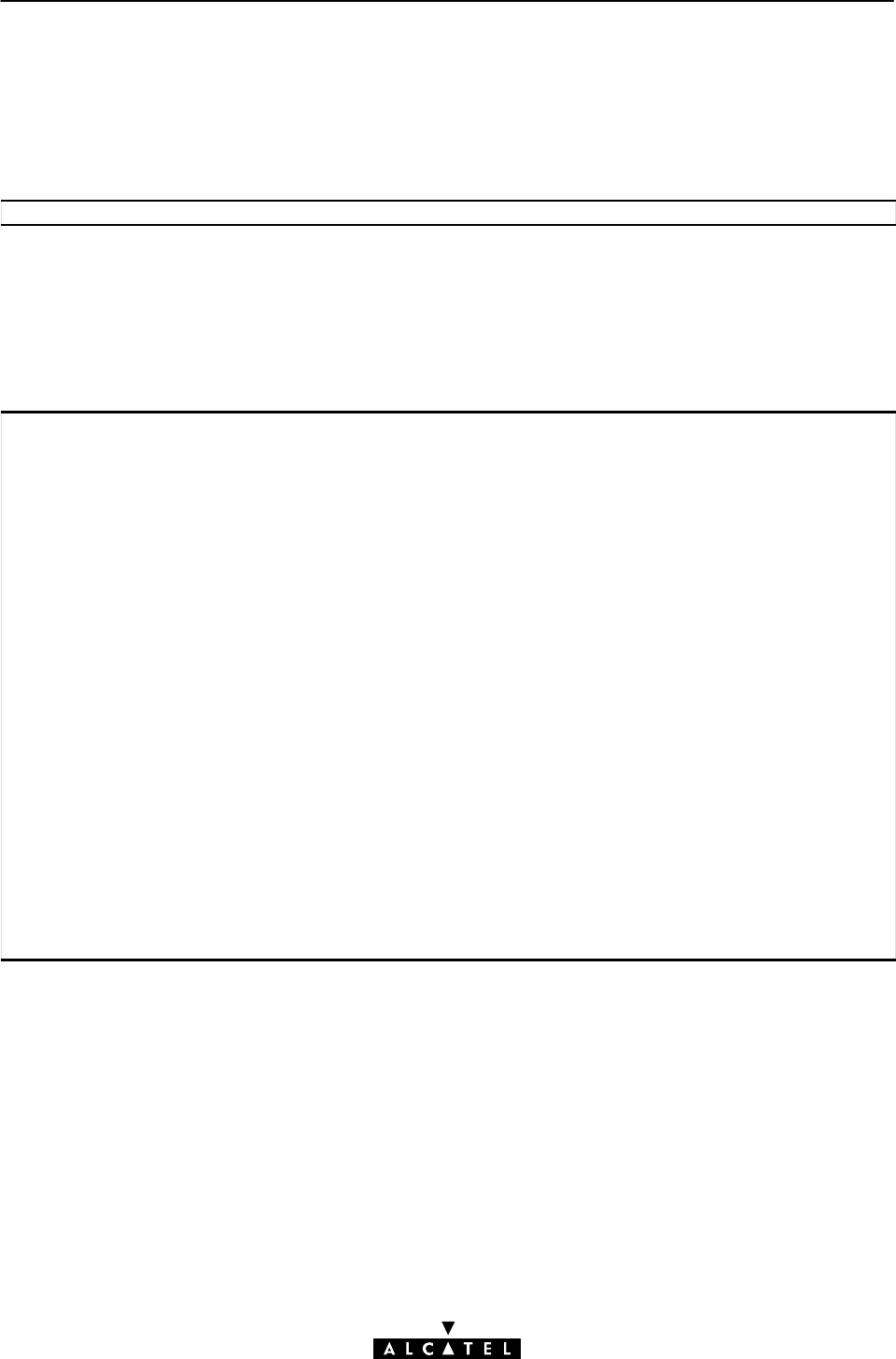
5 Config Commands
61 / 260
3EC 16982 AFAA TCZZA Ed. 01
config reset
Flush current runtime configuration and restore factory default configuration. Optionally the
runtime, saved IP configuration can be preserved.
SYNTAX:
config reset [keep_ip = <{no|yes}>]
[keep_ip] Keep IP settings (yes) or not (no).
Not keeping the IP settings could cause lost IP connectivity in the
LAN.
OPTIONAL
EXAMPLE:
=>dns list
Domain: business.lan
Nr. Hostname IP Address
0 SpeedTouch *.*.*.*
1 TestHost 10.0.0.140
2 HTTP_Server 10.0.0.8
3 FTP_Server 10.0.0.7
Total Table Size: 73 entries
Amount used: 4 (5%)
=>dns save
=>config reset
=>dns list
Domain: lan
Nr. Hostname IP Address
0 SpeedTouch *.*.*.*
Total Table Size: 73 entries
Amount used: 1 (1%)
=>config flush
=>config load
=>dns list
Domain: business.lan
Nr. Hostname IP Address
0 SpeedTouch *.*.*.*
1 TestHost 10.0.0.140
2 HTTP_Server 10.0.0.8
3 FTP_Server 10.0.0.7
Total Table Size: 73 entries
Amount used: 4 (5%)
=>
RELATED COMMANDS:
config erase Physically remove all saved configurations.
config flush Flush complete current configuration.
config load Load complete saved or default configuration.
config save Save current runtime configuration.










