User Guide
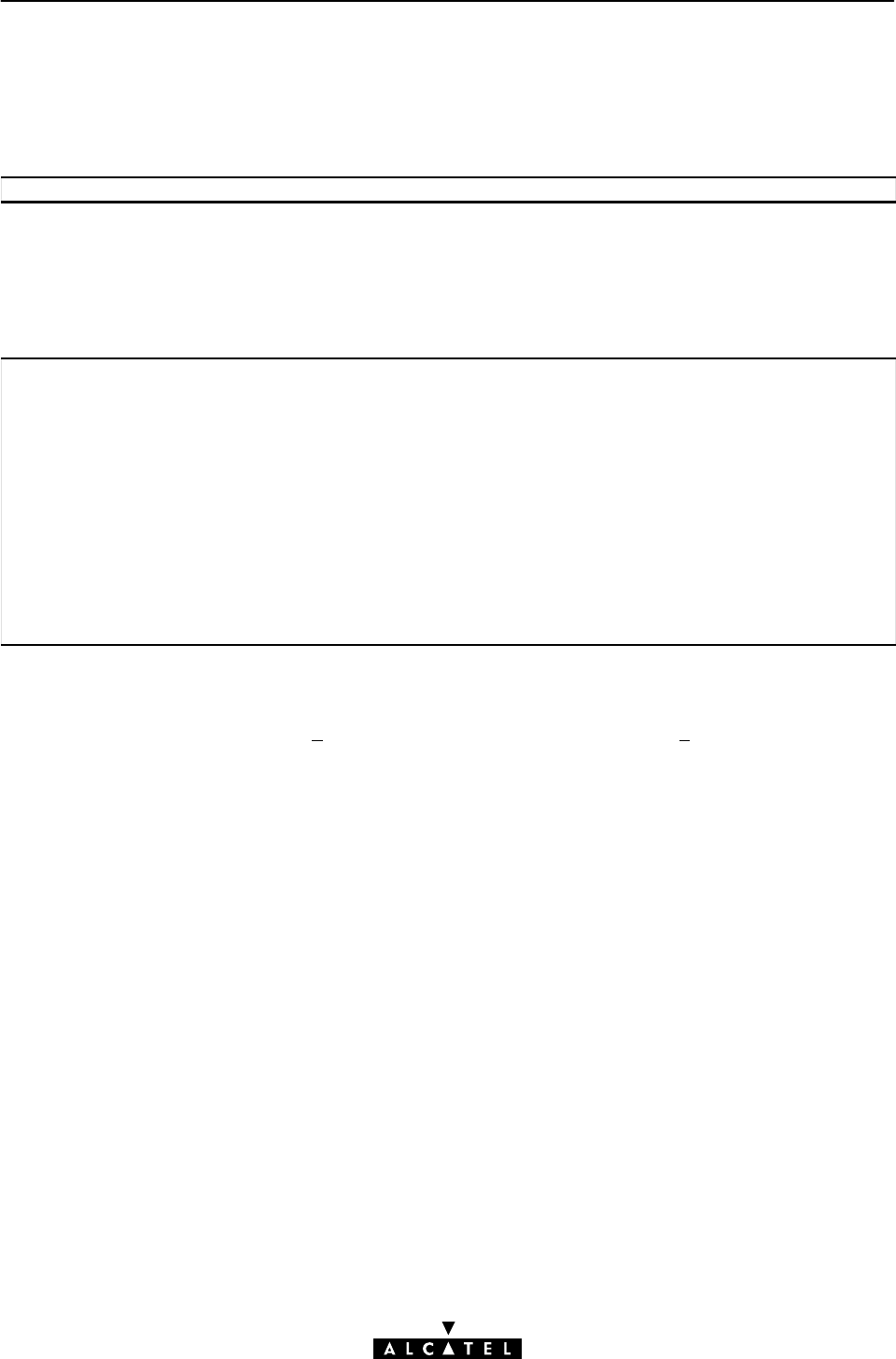
3 Bridge Commands
40 / 260
3EC 16982 AFAA TCZZA Ed. 01
bridge iflist
Show the current state of all or the selected bridge interfaces.
SYNTAX:
bridge iflist [intf = <ifname>]
[intf] The name of the bridge interface to show the configuration of.
If not specified all bridge interfaces are shown.
OPTIONAL
EXAMPLE OUTPUT:
=>bridge iflist
OBC : Internal
Connection State: connected Port: OBC PortState: forwarding
RX bytes: 75783 frames: 572
TX bytes: 82768372 frames: 341221 dropframes: 0
eth0 : Internal
Connection State: connected Port: eth0 PortState: forwarding
RX bytes: 156344216 frames: 5899238
TX bytes: 75689 frames: 425 dropframes: 5558017
NewBridge : dest : Br1
Retry: 15 QoS: default Encaps: vcmux Fcs: off
Connection State: connected Port: wan0 PortState: forwarding
RX bytes: 83 frames: 13
TX bytes: 30740 frames: 102 dropframes: 0
=>
DESCRIPTION:
`RX bytes` indicates the number of R
eceived bytes, `TX bytes` the number of Transmitted bytes.
OBC is short for On Board Controller and indicates the physical bridge port.
RELATED COMMANDS:
bridge ifadd Create a bridge interface.
bridge ifattach Attach a created bridge interface.
bridge ifconfig Configure a bridge interface.
bridge ifdelete Delete a bridge interface.
bridge ifdetach Detach a bridge interface.










