User Guide
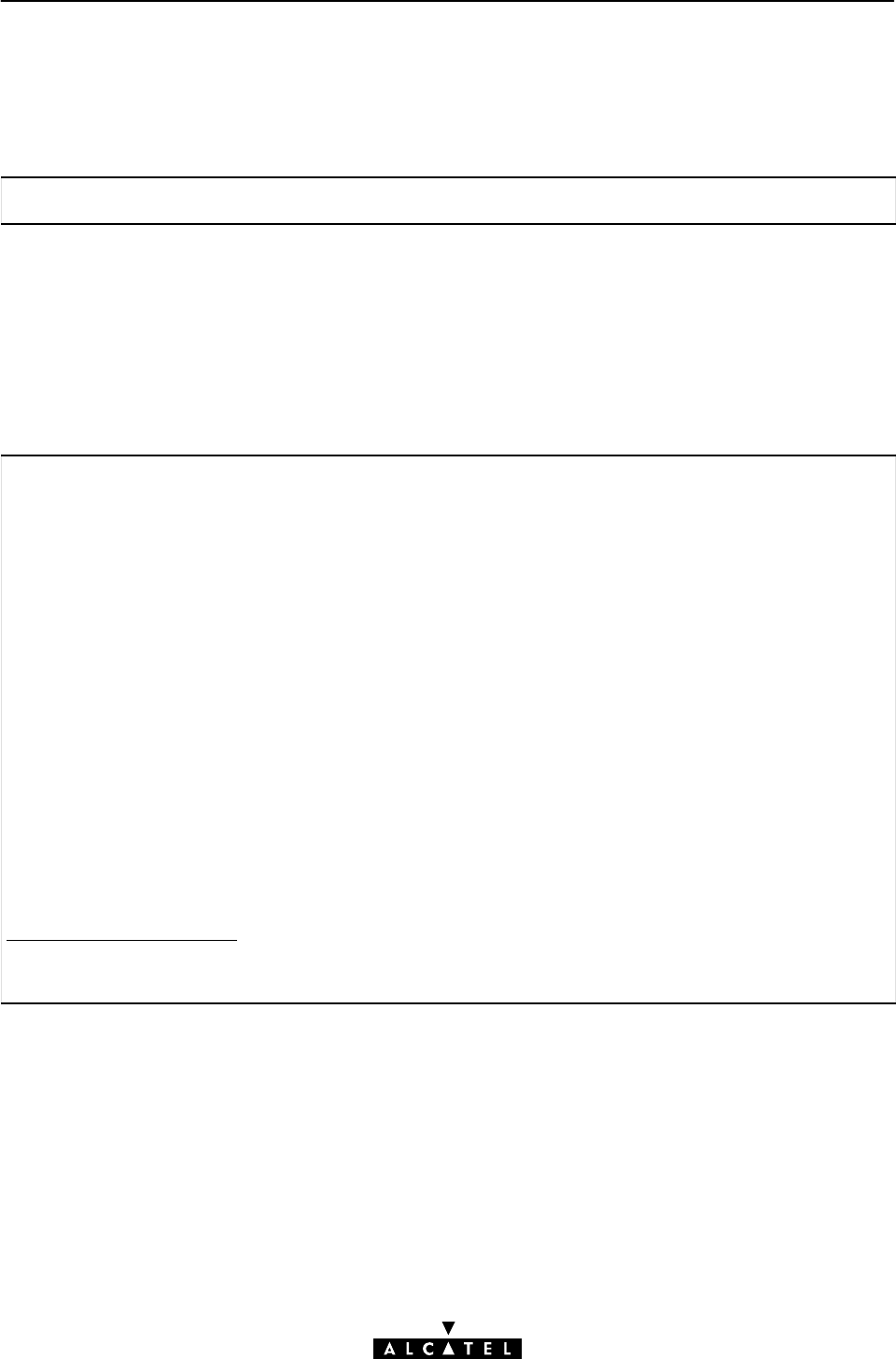
3 Bridge Commands
34 / 260
3EC 16982 AFAA TCZZA Ed. 01
bridge ifadd
Create a bridge interface.
SYNTAX:
bridge ifadd intf = <string>
dest = <phonebook entry>
intf The bridge interface name.
If not specified, the destination parameter must be specified. In this
case the name of the destination will double as interface name.
OPTIONAL
dest The destination address for the new interface.
Typically a phonebook entry.
OPTIONAL
EXAMPLE:
=>bridge iflist
OBC : Internal
Connection State: connected Port: OBC PortState: forwarding
RX bytes: 75783 frames: 572
TX bytes: 82768372 frames: 341221 dropframes: 0
eth0 : Internal
Connection State: connected Port: eth0 PortState: forwarding
RX bytes: 156344216 frames: 5899238
TX bytes: 75689 frames: 425 dropframes: 5558017
=>phonebook list
Name Type Use Address
Br1 bridge 0 8.35
Br2 bridge 0 8.36
CIPPVC3 cip 1 8.82
CIPPVC4 cip 1 8.83
=>bridge ifadd intf=NewBridge dest=Br1
=>bridge iflist
OBC : Internal
Connection State: connected Port: OBC PortState: forwarding
RX bytes: 75783 frames: 572
TX bytes: 82843610 frames: 341554 dropframes: 0
eth0 : Internal
Connection State: connected Port: eth0 PortState: forwarding
RX bytes: 156472129 frames: 5903256
TX bytes: 75689 frames: 425 dropframes: 5561702
NewBridge : dest : Br1
Retry: 10 QoS: default Encaps: llc/snap Fcs: off
Connection State: not–connectedPort: (Unassigned) PortState: forwarding
=>
RELATED COMMANDS:
bridge ifattach Attach a bridge interface.
bridge ifdetach Detach a bridge interface.
bridge ifdelete Delete a bridge interface.
bridge ifconfig Configure a bridge interface.
bridge iflist Show current bridge configuration.










