User Guide
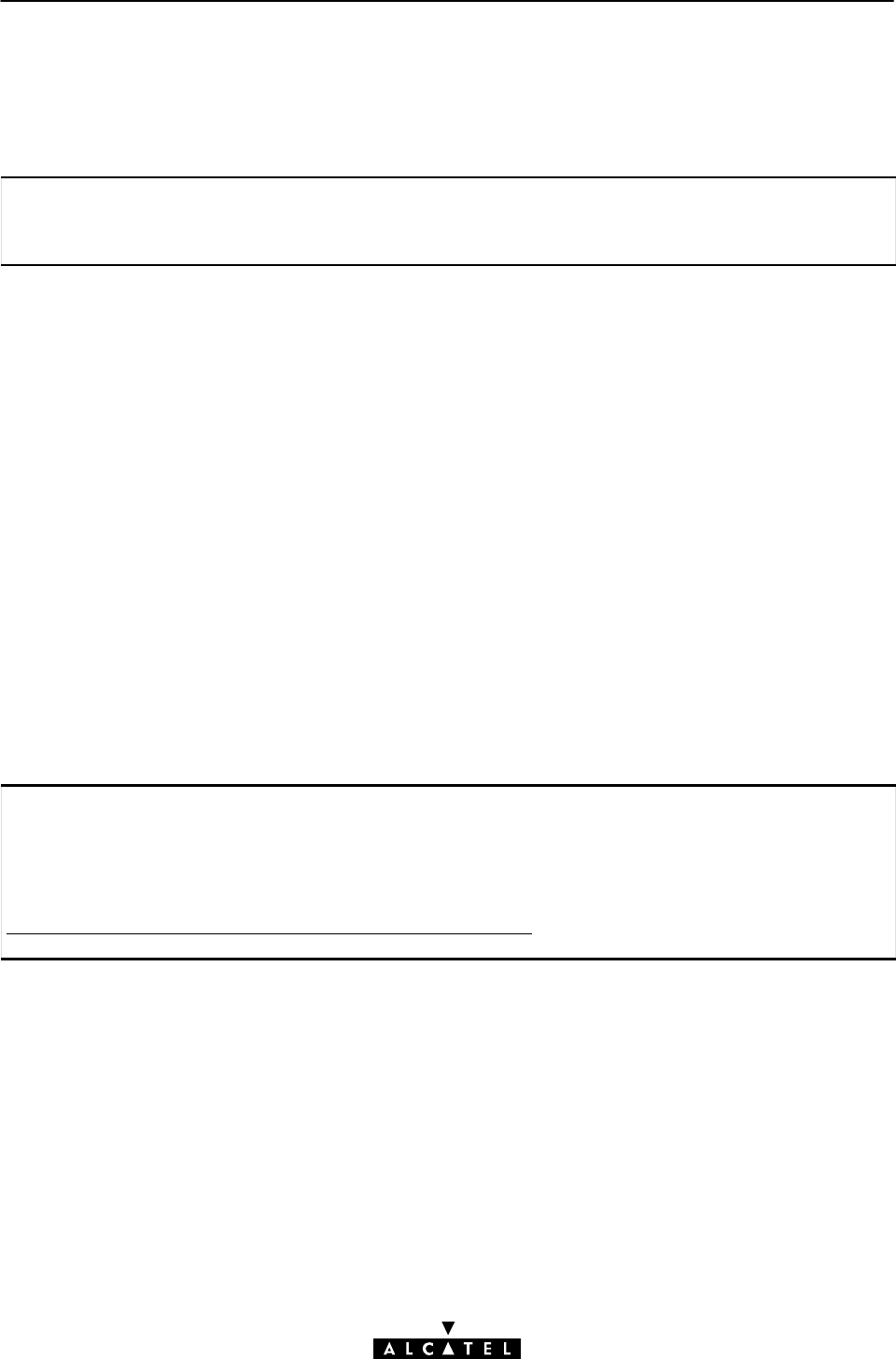
14 PPTP Commands
229 / 260
3EC 16982 AFAA TCZZA Ed. 01
pptp profadd
Define a new PPTP profile.
SYNTAX:
pptp profadd name = <string>
[qos = <string>]
[encaps = <{vcmux|nlpid}>]
[ac = <{never|always|keep}>]
name The name for the PPTP profile. REQUIRED
[qos] The name of the Quality Of Service book entry.
This parameter never needs to be specified.
OPTIONAL
[encaps] The type of encapsulation applicable to Relayed PPPoA interfaces
using this PPTP profile.
Choose between:
vcmux
nlpid
OPTIONAL
[ac] The HDLC framing option applicable to Relayed PPPoA interfaces
using this PPTP profile.
Before relaying the encapsulated PPP frames over the PPPoA link,
make sure that the address and control field (0xFF03) is always in
front of the frames (always), make sure the address and control field
will never be found in front of the frames (never) or do not change
the frames arriving via the PPTP tunnel (keep).
By default the address and control field is never sent (compliant to
RFC2364). It is recommended to keep this setting.
OPTIONAL
EXAMPLE:
=>pptp proflist
Profile QoS Encaps AC
Relay_PPP1 default nlpid always
=>pptp profadd name=PPTPLink encaps=vcmux ac=never
=>pptp proflist
Profile QoS Encaps AC
Relay_PPP1 default nlpid always
PPTPLink default vcmux never
=>
RELATED COMMANDS:
pptp profdelete Delete a PPTP profile.
pptp proflist Show current PPTP profiles.










