User Guide
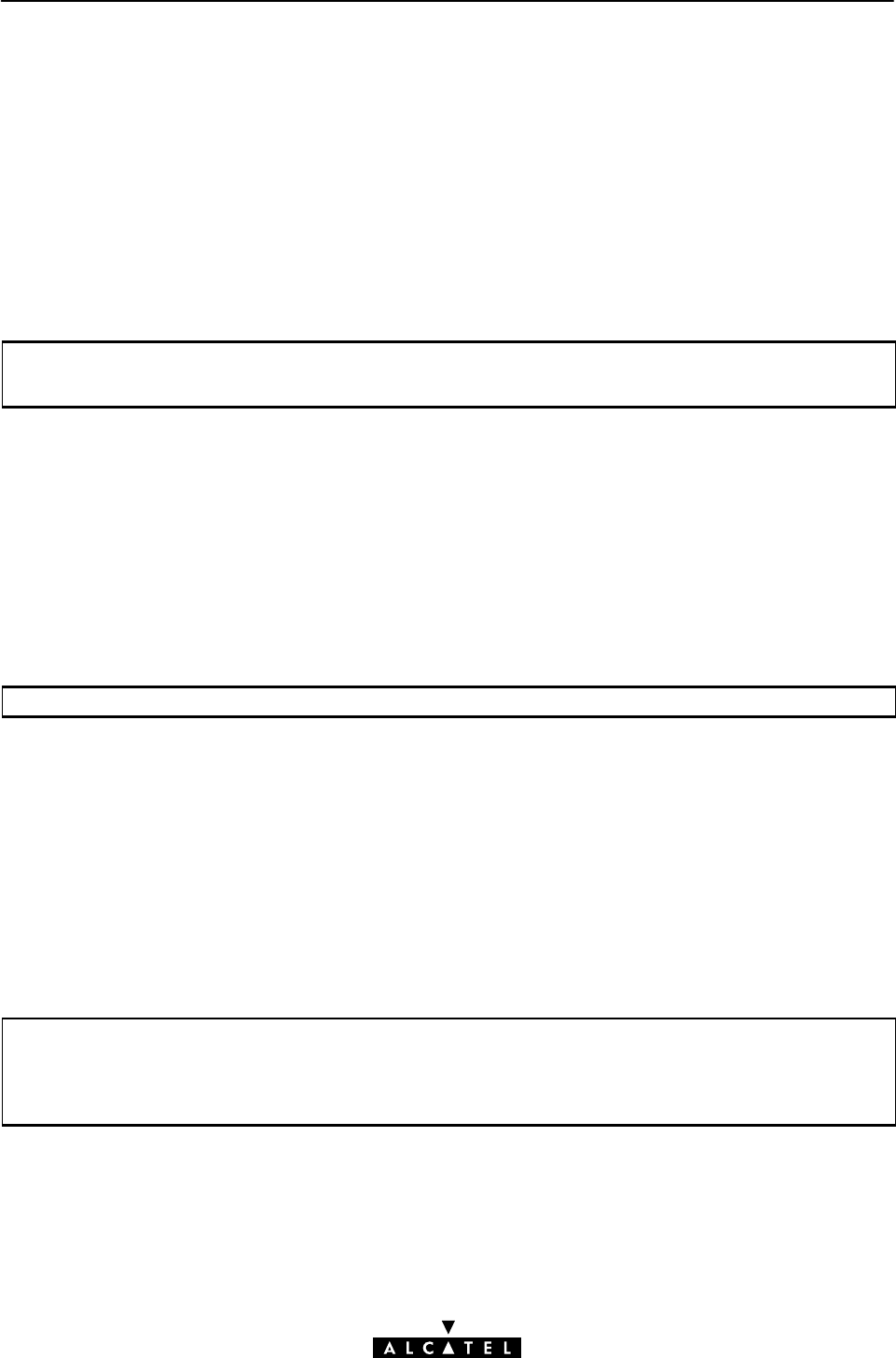
14 / 260
3EC 16982 AFAA TCZZA Ed. 01
Command Completion
The CLI features command completion, which means that when starting to enter a command it can
be completed by pressing the Tab" key.
For example, entering a at the firewall command group selection, followed by a Tab" stroke
results in the full assign command being completed. Entering firewall a from top level gives the
same result.
For the completion to be successful, the part to be added must be unique. Completion works for the
command groups, for the commands, for the options, but not for values.
EXAMPLE:
=>firewall
[firewall]=>a “Tab“
[firewall]=>assign
Going to the beginning or end of the Command Line
Go to the beginning of the Command Line by pressing "Ctrl+A"; to go to the end of the
Command Line press "Ctrl+E".
In the following example, the first
indicates the position of the cursor after pressing "Ctrl+A", the
second
the position of the cursor after pressing "Ctrl+E".
EXAMPLE:
=>list
Breaking off Commands
You can break off a command by pressing Ctrl+G". This can be useful in a situation where a user
is prompted to enter a value which it does not know and wants to abort the command. Instead of
being prompted over and over again for the same value, this allows to break of the command.
In the example below Ctrl+G" is pressed after the third prompt `vpi =`. The command is broken
of and the user returns to the command line.
EXAMPLE:
[firewall]=>match
chain =
chain =
chain =
Ctrl+G"
[firewall]=>










