User Guide
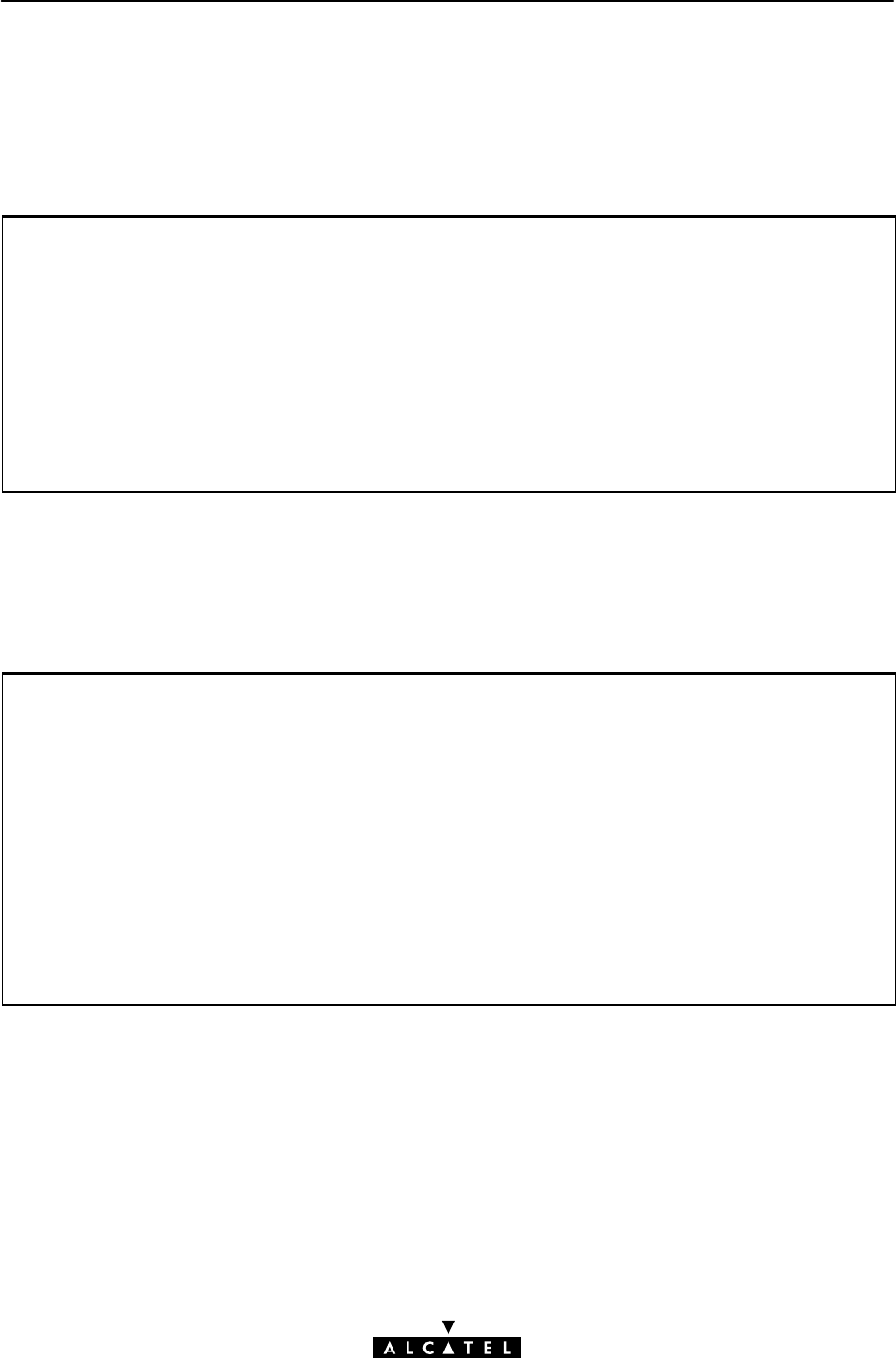
12 / 260
3EC 16982 AFAA TCZZA Ed. 01
The Help Command
Execute help from top level to list all available command groups for the SpeedTouchPro with
Firewall.
EXAMPLE:
=>help
Following commands are available :
help : Displays this help information
? : Displays this help information
exit : Exits this shell.
.. : Exits group selection.
Following command groups are available :
dhcp dns td atmf mer
bridge pptp ppp cip nat
adsl/shdsl qosbook phonebook ip software
system config firewall
=>
You can execute the help command from each command group selection. This results in a list of
the available commands (and nested command groups, if available) in this particular command
group.
EXAMPLE:
=>firewall
[firewall]=>
[firewall]=>help
Following commands are available :
tron : Enables verbose console messaging.
troff : Disables verbose console messaging.
match : Defines an ip packet match.
assign : Assign a chain to an entry point.
list : Shows a list of all the hooks with the chain attached.
flush : Clears all hooks. If a hook is provided, that hook is cleared.
Following command groups are available :
chain rule
[firewall]=>










