User Guide
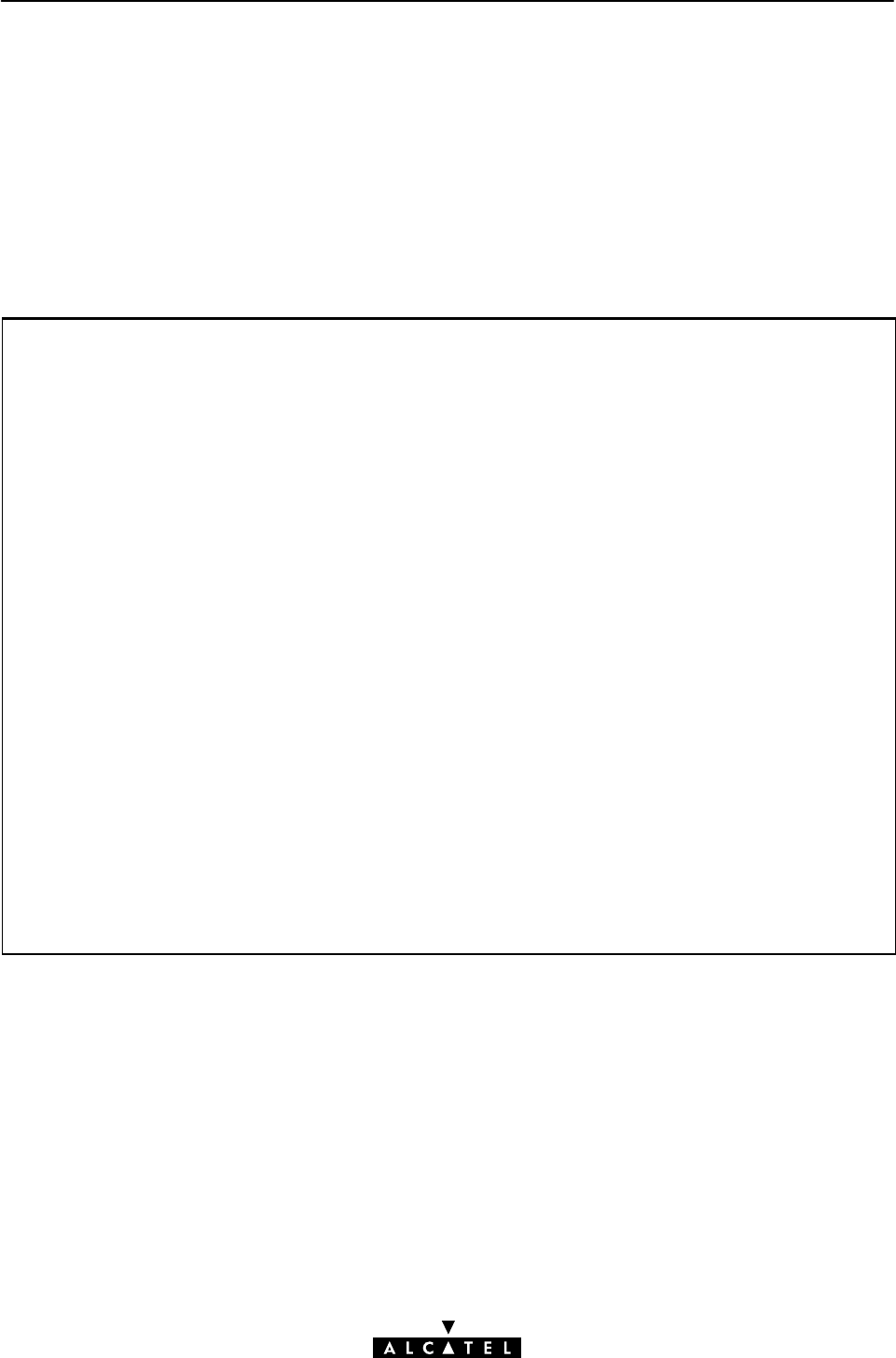
10 / 260
3EC 16982 AFAA TCZZA Ed. 01
Access via a Telnet Session or Serial Console
As soon a session to the CLI is opened, the SpeedTouchPro with Firewall banner pops up,
followed by the CLI prompt.
In case of a Telnet session authentication via the System password might be required before access
is granted.
The following figure shows an example of the SpeedTouchPro with Firewall banner after
opening a Telnet session and authentication.
EXAMPLE:
/home/doejohn{1}$ telnet 10.0.0.138
Trying 10.0.0.138...
Connected to 10.0.0.138.
Escape character is ’^]’.
User :
SpeedTouch (00–90–D0–00–01–23–45)
Password : ######
–––––––––––––––––––––––––––––––––––––––––––––––––––––––––––––––––––––––––––––––
*
* ______
* ___/_____/\
* / /\\ Alcatel Speed Touch Pro
* _____/__ / \\ with Firewall DSL Router
* _/ /\_____/___ \ Version R3.4
* // / \ /\ \
* _______//_______/ \ / _\/____ Copyright (c) 1999–2001 Alcatel
* / / \ \ / / / /\
* __/ / \ \ / / / / _\__
* / / / \_______\/ / / / / /\
* /_/______/___________________/ /________/ /___/ \
* \ \ \ ___________ \ \ \ \ \ /
* \_\ \ / /\ \ \ \ \___\/
* \ \/ / \ \ \ \ /
* \_____/ / \ \ \________\/
* /__________/ \ \ /
* \ _____ \ /_____\/
* \ / /\ \ /___\/
* /____/ \ \ /
* \ \ /___\/
* \____\/
*
–––––––––––––––––––––––––––––––––––––––––––––––––––––––––––––––––––––––––––––––
=>










