User Guide
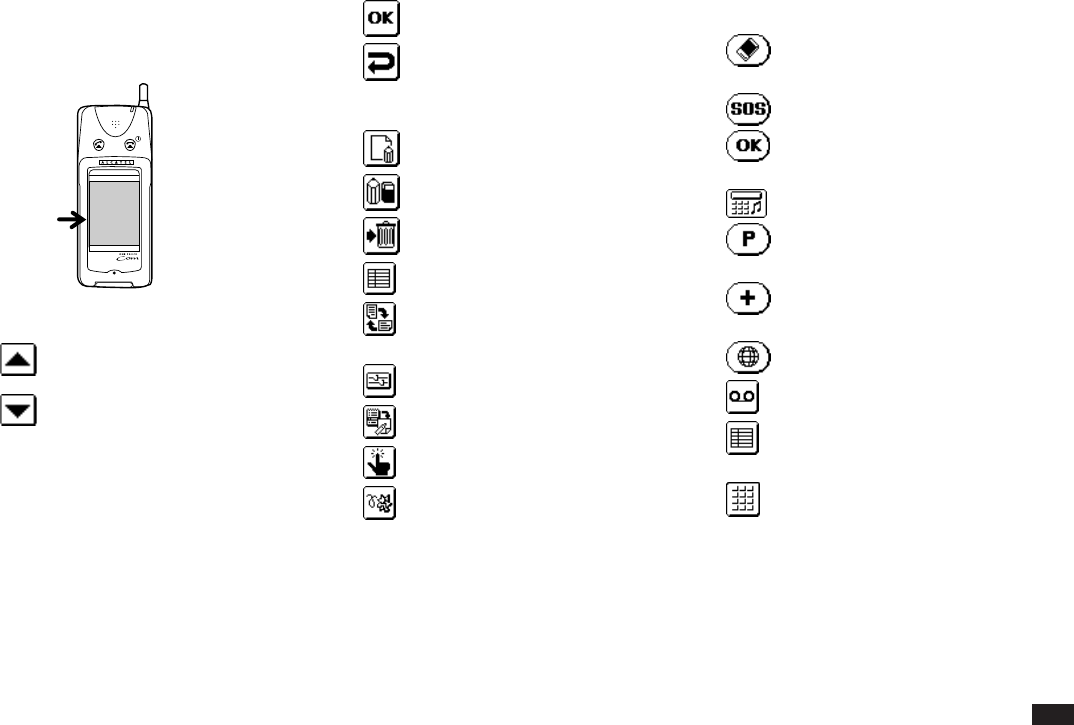
71
Icons
If a function is not available for a particu-
lar screen, its icon appears grey.
General icons
Move the cursor up one line (scroll
up)
Move the cursor down one line
(scroll down)
Store entries or finish an operation
Clear unstored entries; cancel a
menu, selection or operation;
return to a previous display.
Make a new entry in an application
Open an entry in edit mode
Delete an entry
Switch to index view
Rotate the display view (portrait/
landscape)
Display the setup screen
Display the Template index
Adjust the touch screen
When viewing memory status,
reorganize memory to make more
space available
Phone function icons
Delete the character to the left of
the cursor
Emergency call services
Store an entry or finish an opera-
tion
Change to DTMF tone mode
Enter a DTMF digital control
separator
Insert the international dialling
prefix
Select a country code
Access voice mail
Go to most recently used directory
or Call List screen
Go to Numeric Dial screen










