User Guide
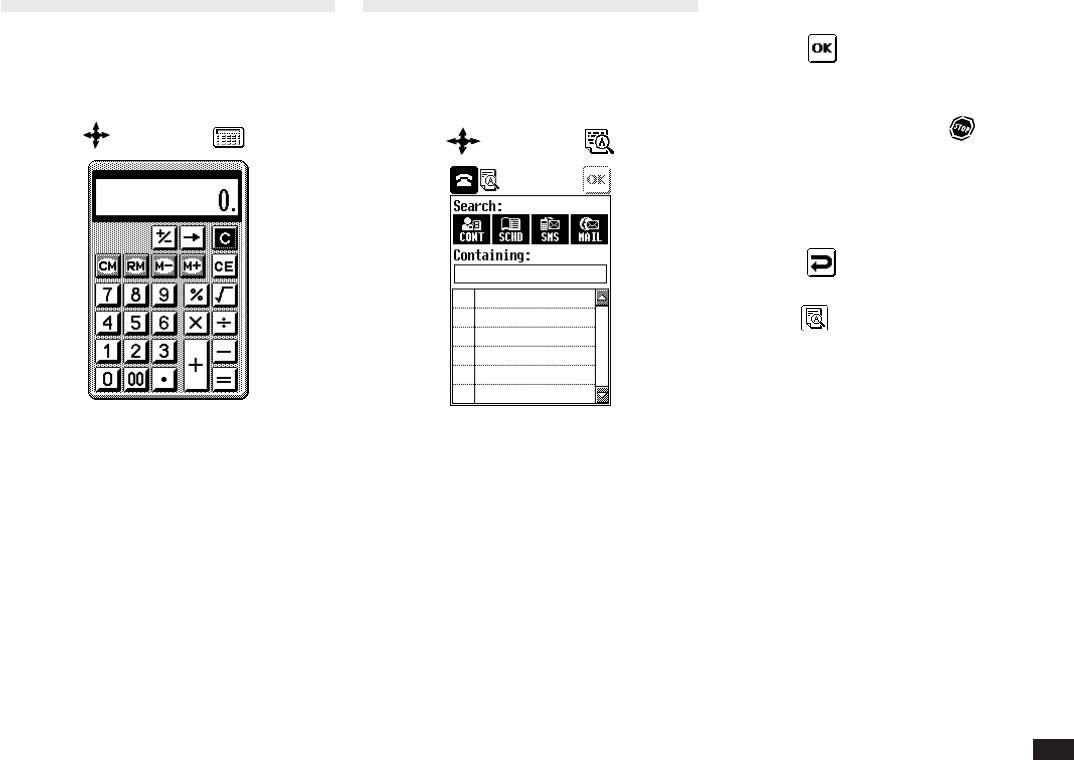
67
Calculator
Your smart phone includes a calculator
with square root, percentage and memory
functions.
1.
Touch and select .
Global Search
The search function lets you search for a
keyword you specify in the entries of
selected applications.
1.
Touch and select .
2.
Select the applications you want to
search. Remember that the wider
the selection, the slower the
search. The default is to search all
applications.
3.
Touch the Containing: box and
enter the keyword you wish to
search for.
4.
Touch .
All entries matching the search criteria
are displayed.
To stop searching, touch
.
5.
To view a particular entry, touch it
twice.
6.
Touch to quit the search and
view the searched entry.
Touch to return to the searched
list.










