User Guide
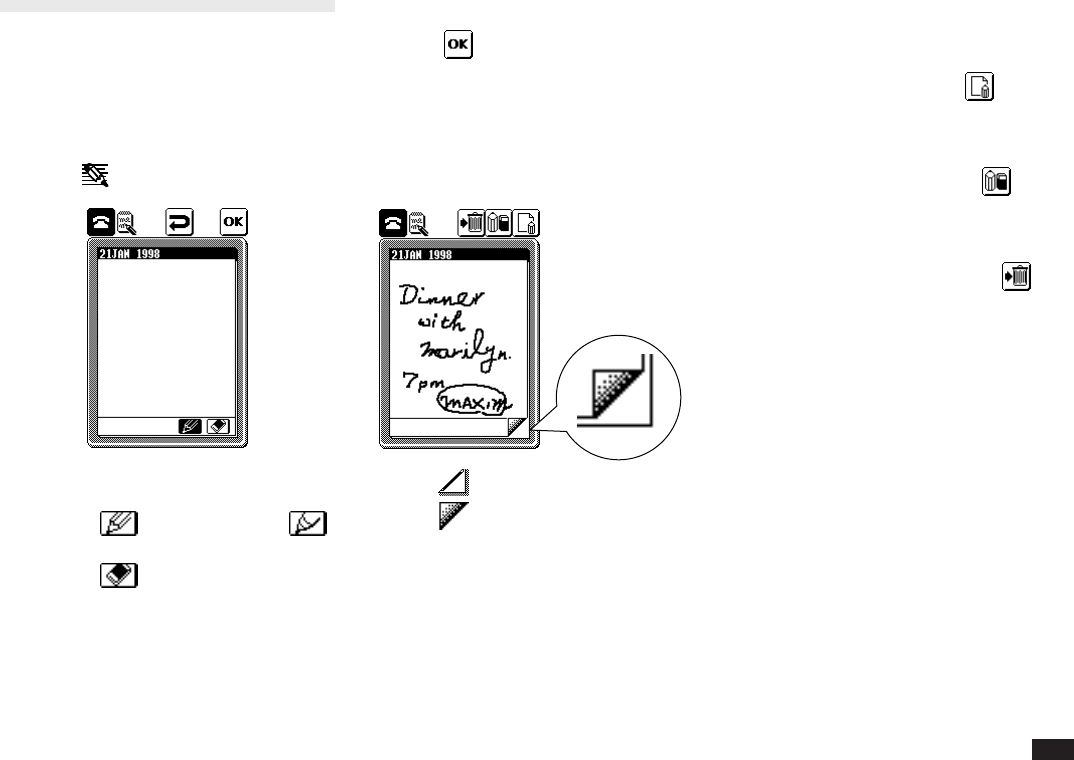
65
Quick Memos
Making a memo
Quick Memo lets you make a memo even
when you are in the middle of a call.
1.
Touch .
2.
Use the touch pen and the drawing
tools to write on the display.
• Select for a thin pencil or
for a thick pencil.
• Select
to use the touch pen as
an eraser.
3.
Touch to store your memo.
Viewing other existing memos
You can view other memos using the tabs
in the bottom right-hand corner of the
Quick Memo display.
• Touch to see the next memo.
• Touch
to see the previous memo.
Creating a new memo
To create a new memo, touch .
Editing an existing memo
To edit an existing memo, touch .
Deleting an existing memo
To delete an existing memo, touch .
Note:
If you frequently use this application
during a call, we recommend you to use
the headset accessory.










