User Guide
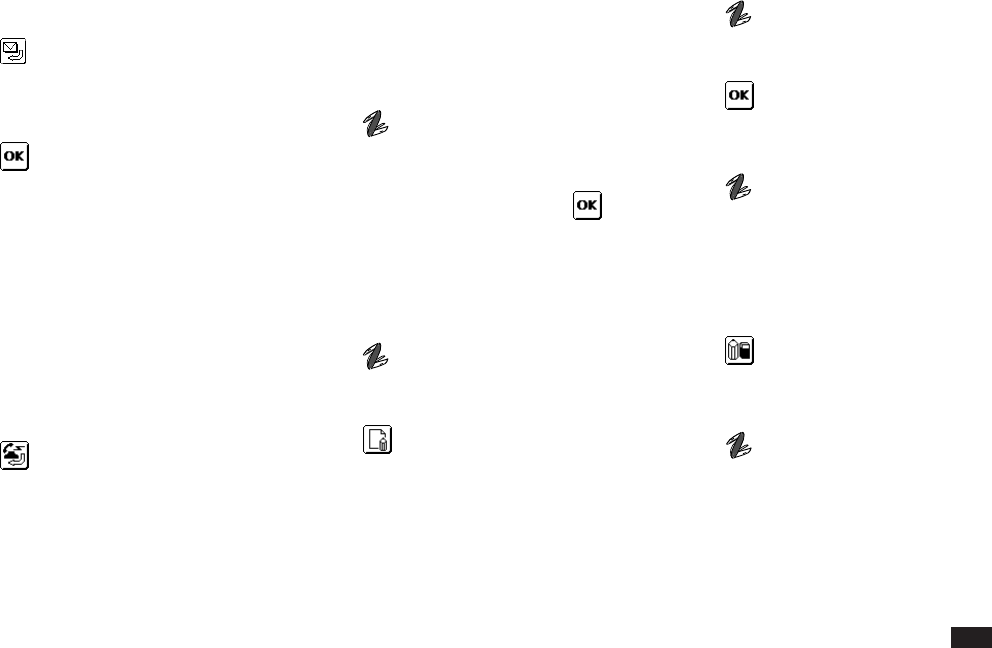
47
Replying to a message
1.
Select the desired message to
reply to in the In box.
2.
Touch .
3.
Enter the text of your reply.
4.
Touch .
Calling back the sender of a
message
This function is available if the message
contain a phone number.
1.
Select the message in the In box
whose sender you want to call.
2.
Touch .
Forwarding a message
You can forward a copy of any message
you receive to another person.
1.
Select the desired message to
forward in the In box.
2.
Touch , and select TOOLS and
touch Forward.
3.
Select the recipient and touch .
Managing templates
To make a new template
1.
Touch , select VIEWS then
Templates.
2.
Touch .
To make a template based on an
existing message
You can also make new templates based
on copies of your own or received
messages.
1.
Select the desired message to
copy.
2.
Touch , select TOOLS then
Copy as Template.
3.
Touch .
To modify a template
1.
Touch , select VIEWS then
Templates.
2.
Select the desired template to
modify.
3.
Touch .
To delete all templates
1.
Touch .
2.
Touch DATA DELETION and
select All Templates.










