User Guide
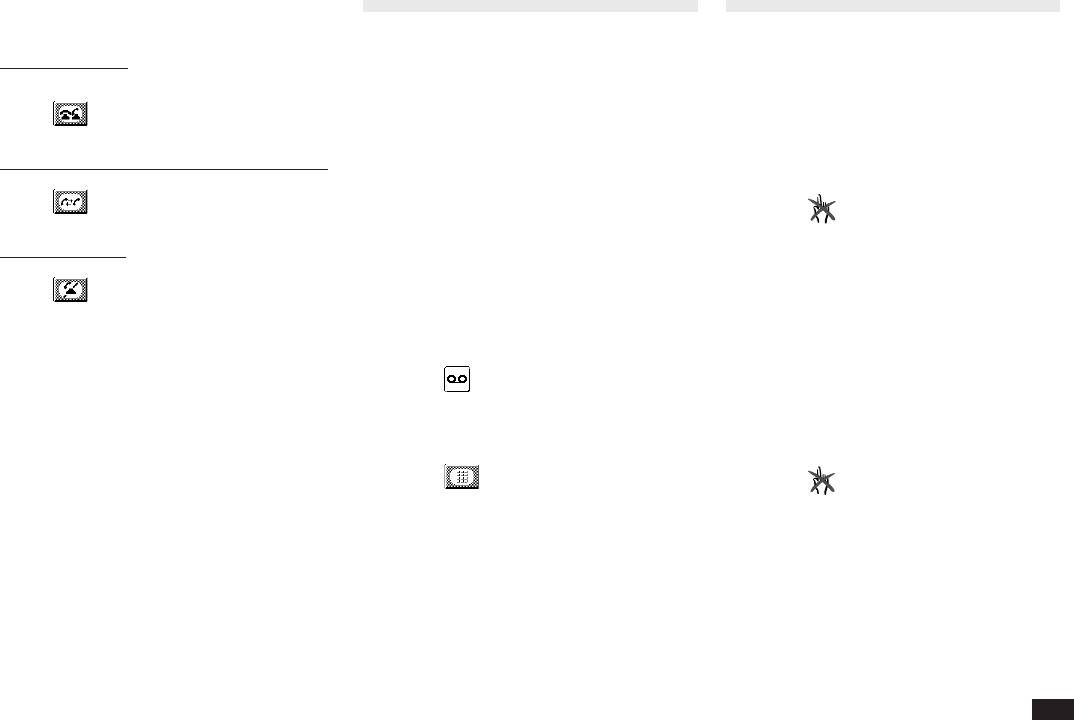
35
When you already have a current call
and a call on hold
To accept a call:
(by finishing the current call)
Touch .
To switch between current and held calls:
Touch
.
To refuse a call:
Touch .
Using voice mail
Voice mail is supported by many tel-
ephone networks. It serves as a virtual
answering machine, and helps to make
sure you don't miss any important calls.
You can use your smart phone to access
your voice mail messages easily.
Accessing a voice mail system
To access a voice mail system, you first
need to set up the Voice Message Centre
number. See "Phone number setup" in a
later section.
1.
Touch .
2.
Dial automatically.
3.
Touch .
4.
Follow the voice mail guidance
messages.
Note:
To find out your voice mail system
access number, ask your operator or
customer services.
Key Lock
As a safety precaution to prevent acci-
dental use, you can lock your smart
phone's keys (Send, End and Navigation
key) while carrying it.
Locking the keys
1.
Touch .
2.
Close the cover. Only the power off
function is operable.
Note:
When the cover is open, the icons,
buttons and touch panel may be used.
Unlocking the keys
1.
Touch .
If an incoming call is received, Key
Lock is cancelled automatically.
Note:
When the smart phone is turned off,
Key Lock is cancelled automatically.










