User Guide
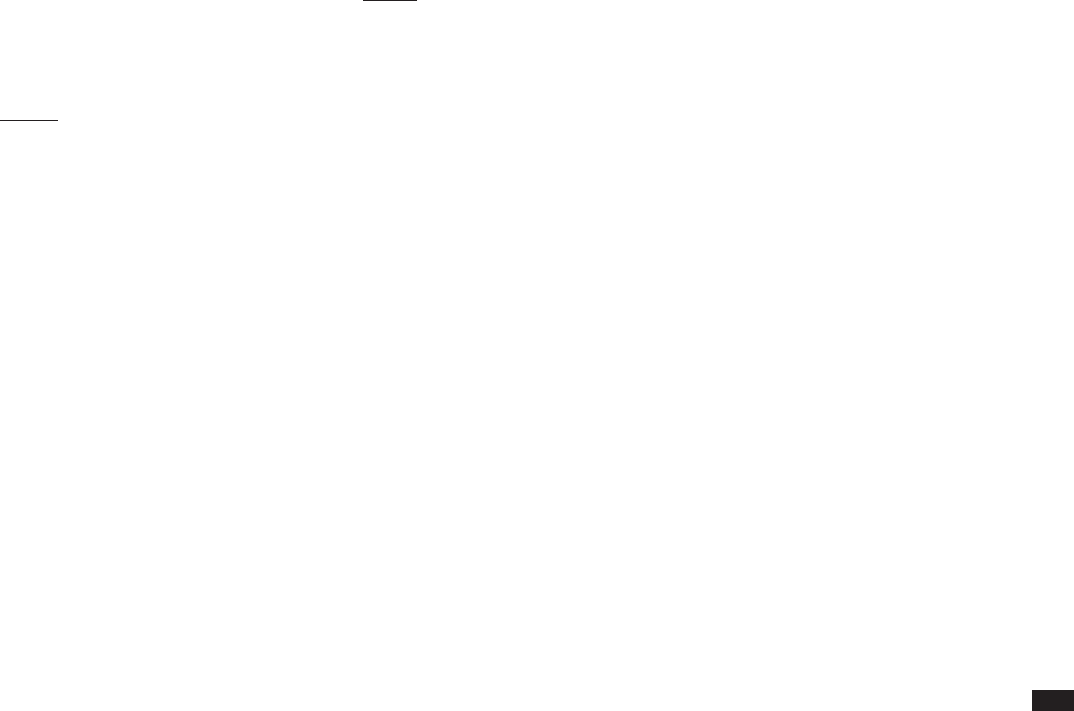
3
• Avoid touching the external connector
on the underside of the smart phone,
since the delicate components within
can be damaged by static electricity.
Battery
• Use your smart phone only with
batteries, chargers and accessories
recommended by the manufacturer. The
manufacturer disclaims any liability for
damage caused by the use of other
chargers, batteries or accessories.
• Before removing the battery from the
smart phone, make sure the smart
phone is switched off.
• Replace or charge the batteries as
soon as they become weak. Failure to
replace weak batteries may result in
lost data or damage from battery leaks.
• Do not touch or try to bend the battery
terminals.
• Do not attempt to open the battery that
contains heavy metal. Do not throw a
used battery in the household rubbish.
Discard your used battery in compli-
ance with the local legislation.
Others
• As with any electronic storage device,
data may be lost or corrupted under
various circumstances. We strongly
recommend that you keep separate
copies of all important data.
• Before connecting the smart phone with
a PC or a peripheral device, read the
operation manual for the other device
carefully.
• If the smart phone's battery has been
removed for some time, or if the smart
phone has been reset, the unit's clock
and calendar may be reinitialised. The
date and time should be update in this
case.
ENVIRONMENT
• The display quality may deteriorate if
used outside the manufacturer's
recommended operating temperature
range (-20°C to 55°C). However, this is
only temporary and does not indicate a
malfunction.
• Keep your smart phone away from
extreme heat. Do not leave it on the
dashboard of a car or near a heater. Do
not leave it in any place that is ex-
tremely damp or dusty.
• Since this product is not waterproof, do
not use it or store it where fluids such
as water can splash onto it. Raindrops,
water spray, juice, coffee, steam,
perspiration, etc. will also cause a
malfunction.










