User Guide
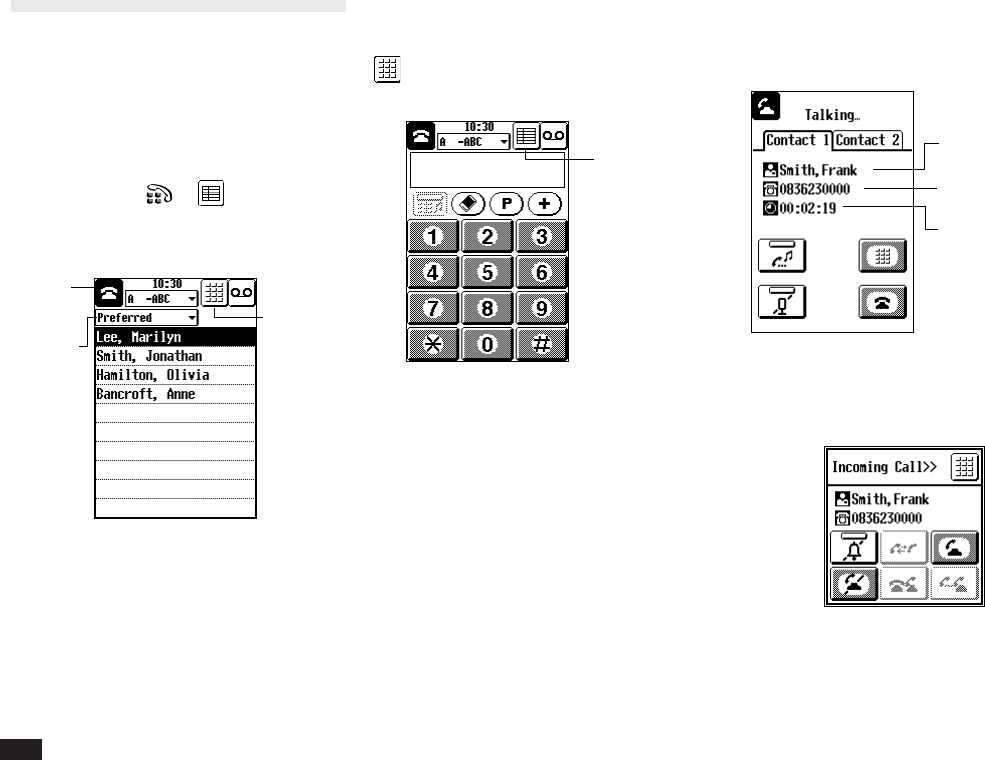
28
Basic screens
There are two basic screens used for
making phone calls: the Phone Book and
the Numeric Dial screen.
To display the Phone Book, push the
Navigation key (from the Numeric Dial
screen) or touch
or .
The most recently used screen appears
Display
Numeric
Dial screen
Current
phone
status
Name of
the current
Phone
Book
Phone Book Screen
To display the Numeric Dial screen, touch
.
Display Phone
Book screen
Numeric Dial Screen
Phone status icons
While making a call, the status icons
shown at the top of the display indicate
the calling status and other conditions.
See Appendix for full details.
During a call, the following screen
appears:
Correspondent's
Phone Number
Correspondent's
Name
Call duration
When an incoming call is detected, the
ring melody sounds, the LED blinks and
the following screen appears.










