User Guide
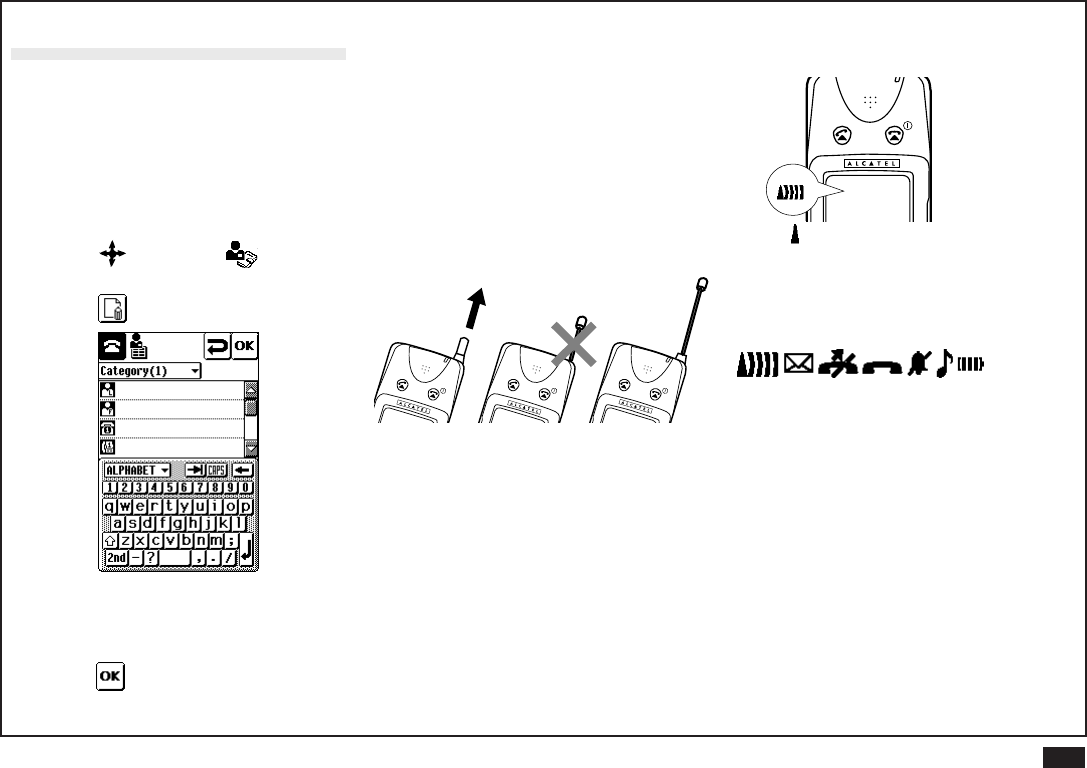
21
Before making a call
Making your first entry
You need to create one or more entries in
your Contacts list before you can make a
phone call from a directory or Preferred list
(ie, without dialling the number manually).
1.
Touch and touch .
2.
Touch to create a new entry.
3.
Touch each field in turn and enter
the required information.
4.
Touch to store the new Contacts
entry.
Note:
The easiest way to make a call is using
the Phone Preferred list. For details, see
Contacts.
Retractable antenna
Ensure the retractable antenna is fully
extended in order to obtain the best signal
quality.
Note:
The antenna must be either fully
extended or fully retracted. It will not
function in a half-way position.
Checking the calling conditions
If only or one segment is displayed, the
radio signal strength may be too weak to
make or receive a call successfully.
• Status Icons
Other status icons indicate the various
conditions affecting the telephone
interface. For full details, see Appendix.
Note:
While searching for a network, "<<<-
>>>" appears at the top of the display.
When the normal network service is
available, the network name appears
instead of "<<<->>>". When only limited
network service is available, "<<<->>>"
appears or nothing appears.










