User Guide
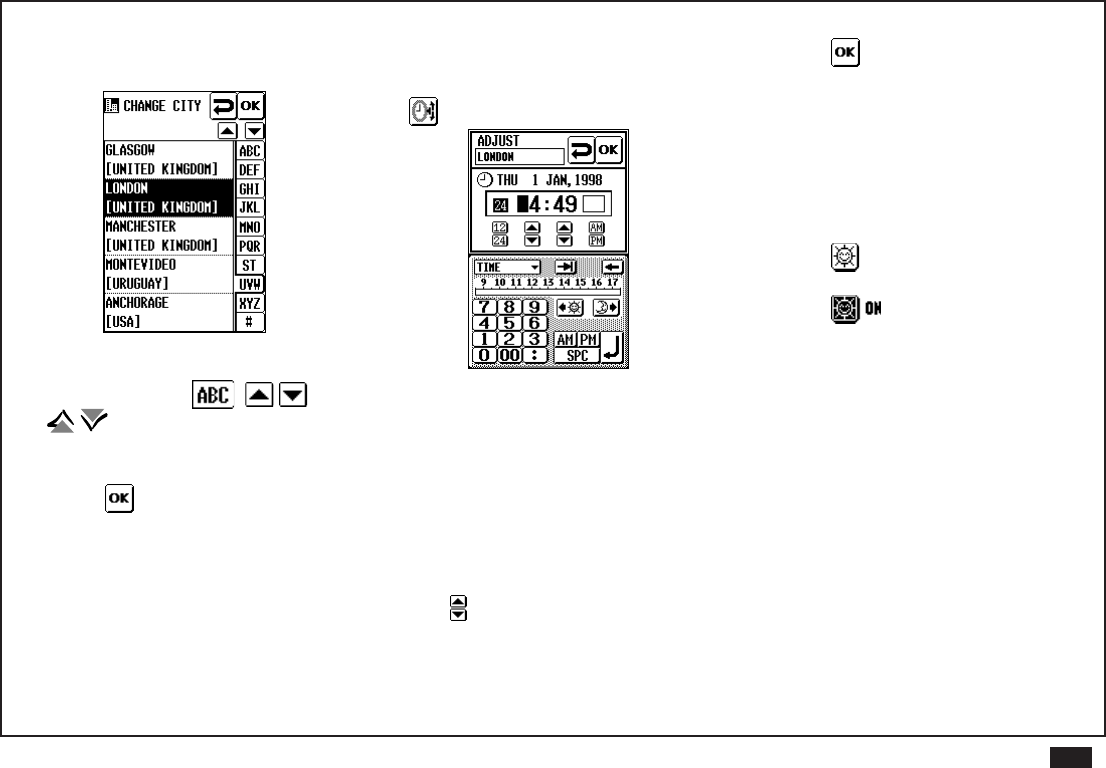
19
3.
Select the desired city from the
list.
Touch the corresponding
alphabetical tab , or
to see more cities in the
list.
4.
Touch .
To set the date and time
1.
To set the time and date, touch
.
2.
Touch the date.
The calendar appears.
3.
Select the date on the calendar.
4.
Select 12- or 24-hour clock
system.
5.
Use to adjust the hours and
minutes. If you selected the 12-
hour clock system, select AM or
PM.
6.
Touch .
Setting daylight saving time
You can switch to daylight saving time
(DST) without having to change the clock
time itself.
1.
Touch .
2.
Touch to turn off DST.










