User Guide
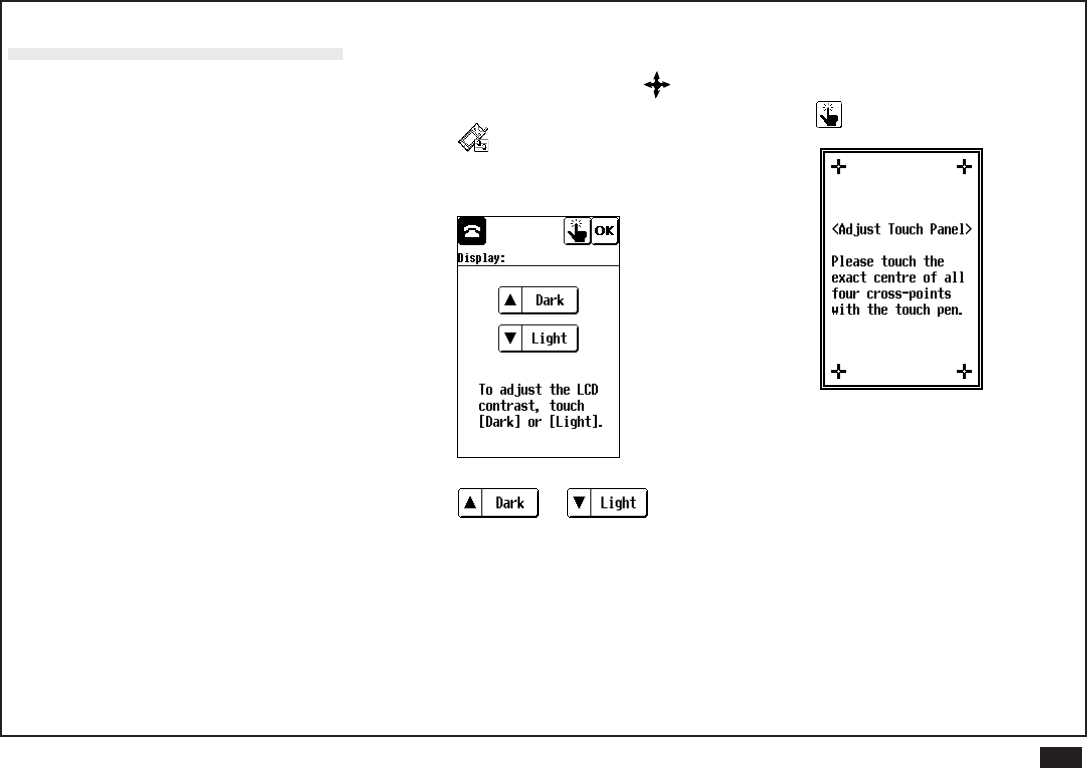
17
Adjusting the LCD screen
You may sometimes need to adjust the
LCD contrast to suit certain lighting
conditions. Also, each person holds a pen
differently. You can adjust the touch panel
to suit your own style of writing, drawing
and selecting buttons using the touch
pen.
Note:
LCD contrast changes depending on
temperature. Adjust the LCD contrast
for maximum clarity.
To adjust the LCD contrast
1.
Using the touch pen, touch .
2.
Touch .
3.
Touch Display twice.
4.
Touch or to
adjust the contrast for maximum
clarity.
To adjust the touch panel
1.
After adjusting the LCD contrast,
touch .
2.
To adjust the touch panel, touch
the exact centre of each of the
four cross-points using the touch
pen.
3.
When each cross-point has been
set, "Adjusted!" is displayed.










