- Alcatel Owner's Manual Mobile Telephone One Touch 531
Table Of Contents
- English
- One TouchTM 531
- Introduction
- Using this guide
- Getting Started
- Network services
- Phone Book
- Messages
- Calls & Times
- Settings
- Key
- Action
- Feature
- Default setting
- Divert options
- Action
- Option
- Description
- Select
- Meaning
- Pass word
- Length
- Number of al lowed trials
- If blocked or forgot ten
- Phone lock code
- 4 digits
- Unlimited
- Return phone to manufac turer
- PIN
- 4-8 digits
- 3
- Un blocked by use of PUK code
- PIN2
- 4-8 digits
- 3
- Un blocked by use of PUK2
- PUK
- 8 digits
- 10
- Contact your service provider
- PUK2
- 8 digits
- 10
- Contact your service provider
- Call bar ring pass word
- 4 digits
- Defined by service provider
- Contact your service provider
- Office Tools
- Connectivity
- Games
- WAP™
- To enter and store the profile details via the Assistant
- To enter and store the profile details in standard mode
- 1.All the requested parameters are obtainable from your network operator and/or services provider.
- 2. The phone number or access point name, the login and the password are automatically stored in the Con nection Manager (see Connection manager, page 51).
- 3. A profile name cannot be stored twice. If an error message is displayed please also check the profile names in the Connection profiles (see Connection manager, page 51).
- 4. Access to the connection settings may depend on the pre-programmation of the settings. The connection settings menu may not be available in some cases. These settings may be 'Locked' and not be user pro grammable.
- 5. You can request the activation of the security fea ture from the profiles list (Settings / Activate security).
- 6. Your service provider may require to have the secu rity context reset. Select Yes.
- Getting to the Options menu while online.
- Ending the online connection
- Creating bookmarks
- Using bookmarks
- Other site
- Receiving push messages
- Melodies download
- Customising your mobile
- Wallpaper
- Logo
- Appendix
- 1. use not conforming with the instruc tions for use or installation,
- 2. non observation of the technical and safety standards applicable in the country where the equipment is used,
- 3. improper maintenance of batteries and other sources of energy, and of the overall electric installation,
- 4. accidents or the consequences of theft, (of the vehicle), acts of vandal ism, lightning, fire, humidity, infiltra tion of liquids, atmospheric influences,
- 5. combination or integration of the equipment in hardware not supplied or not recommended by Alcatel, without express written consent for such,
- 6. modifications, alterations, or repairs carried out by parties not authorised by Alcatel, the dealer or the approved maintenance centre,
- 7. use of the equipment for a purpose other than that for which it was de signed,
- 8. normal wear,
- 9. deterioration caused by external caus es (RF interference produced by other equipment, fluctuations in mains volt age and/or voltages on telephone lines, etc),
- 10. modifications made to the equipment even if they are unavoidable due to changes in regulations and/or modifi cation of network parameters,
- 11. connection faults resulting from unsat isfactory radio transmission or caused by the absence of radio relay coverage.
- A
- B
- C
- D
- E
- F
- G
- I
- K
- L
- M
- N
- O
- P
- R
- S
- T
- V
- W
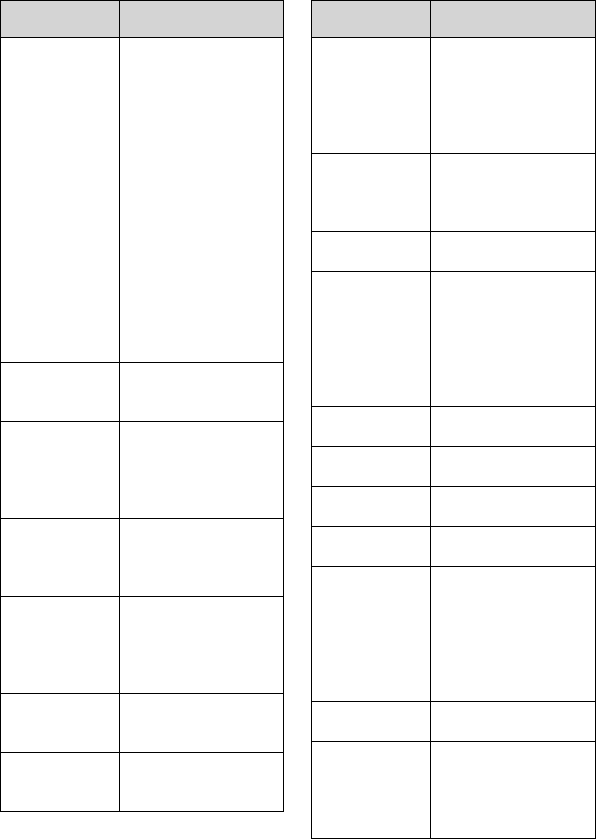
67
Problem
Possible cause and
solution
Invalid
number
You tried to make a call
and the call is rejected
by the network be-
cause the network
does not recognise the
phone number struc-
ture or you tried to
store a phone number
that is too long to be
stored in the selected
location or
you tried to move a
phone entry to a loca-
tion that is unable to
receive the phone
number (phone
number too long)
Keypad locked
"Unlock" # to
unlock
A press on any key is
made with keypad
locked.
Low battery!
This text appears when
the battery becomes
too low and the mobile
soon switches off auto-
matically.
Network busy
You tried to make a
call. The call is rejected
by the network due to
congestion problems.
Network not
allowed
When selecting net-
work manual search,
you have selected a
network that rejects
the connection.
New PIN in-
correct. Try
again
Changing PIN: the new
PIN code values differ
(value control).
New PIN2 in-
correct. Try
again
Changing PIN2: the
new PIN2 code values
differ (value control).
Problem
Possible cause and
solution
No action per-
formed
When a copy/move op-
eration is made on
memories but no con-
ditions have been
changed (same memo-
ry, number and name).
No response
You made a call to a re-
mote user and no re-
sponse has been
received.
Not allowed
Your number/character
entry is not allowed.
Not allowed
(fixed dialling)
A call is tried, but can-
celled due to fixed dial-
ling control (the
number dialled does
not match with one of
the fixed dialling num-
bers in memory).
Not Available
There is no more SIM
storage.
Number
changed
The called number has
changed.
PIN blocked
A wrong PIN code has
been entered 3 times.
PIN2 blocked
A wrong PIN2 code has
been entered 3 times.
PUK2 blocked
A wrong PUK2 code
has been entered 10
times.
The SIM services pro-
tected by the PIN2
code have now been
permanently disabled.
Ring volume
Off
The ring volume is set
to 0 (no volume)
Reaching al-
lowed credit!
The cost limit is about
to be reached. The con-
nected call ends auto-
matically when the
limit is reached.










