- Alcatel Owner's Manual Mobile Telephone One Touch 531
Table Of Contents
- English
- One TouchTM 531
- Introduction
- Using this guide
- Getting Started
- Network services
- Phone Book
- Messages
- Calls & Times
- Settings
- Key
- Action
- Feature
- Default setting
- Divert options
- Action
- Option
- Description
- Select
- Meaning
- Pass word
- Length
- Number of al lowed trials
- If blocked or forgot ten
- Phone lock code
- 4 digits
- Unlimited
- Return phone to manufac turer
- PIN
- 4-8 digits
- 3
- Un blocked by use of PUK code
- PIN2
- 4-8 digits
- 3
- Un blocked by use of PUK2
- PUK
- 8 digits
- 10
- Contact your service provider
- PUK2
- 8 digits
- 10
- Contact your service provider
- Call bar ring pass word
- 4 digits
- Defined by service provider
- Contact your service provider
- Office Tools
- Connectivity
- Games
- WAP™
- To enter and store the profile details via the Assistant
- To enter and store the profile details in standard mode
- 1.All the requested parameters are obtainable from your network operator and/or services provider.
- 2. The phone number or access point name, the login and the password are automatically stored in the Con nection Manager (see Connection manager, page 51).
- 3. A profile name cannot be stored twice. If an error message is displayed please also check the profile names in the Connection profiles (see Connection manager, page 51).
- 4. Access to the connection settings may depend on the pre-programmation of the settings. The connection settings menu may not be available in some cases. These settings may be 'Locked' and not be user pro grammable.
- 5. You can request the activation of the security fea ture from the profiles list (Settings / Activate security).
- 6. Your service provider may require to have the secu rity context reset. Select Yes.
- Getting to the Options menu while online.
- Ending the online connection
- Creating bookmarks
- Using bookmarks
- Other site
- Receiving push messages
- Melodies download
- Customising your mobile
- Wallpaper
- Logo
- Appendix
- 1. use not conforming with the instruc tions for use or installation,
- 2. non observation of the technical and safety standards applicable in the country where the equipment is used,
- 3. improper maintenance of batteries and other sources of energy, and of the overall electric installation,
- 4. accidents or the consequences of theft, (of the vehicle), acts of vandal ism, lightning, fire, humidity, infiltra tion of liquids, atmospheric influences,
- 5. combination or integration of the equipment in hardware not supplied or not recommended by Alcatel, without express written consent for such,
- 6. modifications, alterations, or repairs carried out by parties not authorised by Alcatel, the dealer or the approved maintenance centre,
- 7. use of the equipment for a purpose other than that for which it was de signed,
- 8. normal wear,
- 9. deterioration caused by external caus es (RF interference produced by other equipment, fluctuations in mains volt age and/or voltages on telephone lines, etc),
- 10. modifications made to the equipment even if they are unavoidable due to changes in regulations and/or modifi cation of network parameters,
- 11. connection faults resulting from unsat isfactory radio transmission or caused by the absence of radio relay coverage.
- A
- B
- C
- D
- E
- F
- G
- I
- K
- L
- M
- N
- O
- P
- R
- S
- T
- V
- W
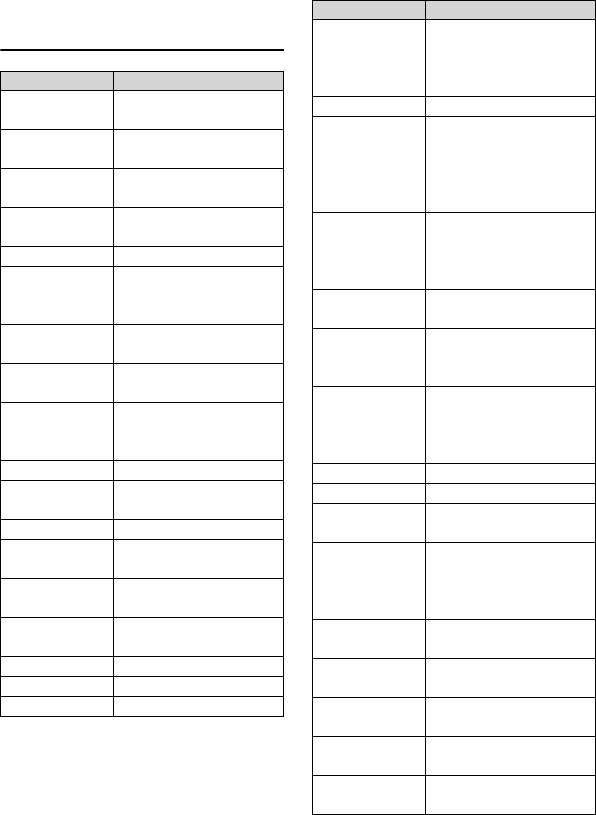
64
Appendix
Glossary
Expression Meaning
AC/DC charger
Alternating Current/Di-
rect Current charger
Active call
The call currently in con-
versation
ALS
Alternate Line (Line 2)
Service
AoC
Advise of Charge - sub-
scription service
CB Cell Broadcast
CLI
Caller Line Identity - dis-
plays callers telephone
number
Conversation
mode
When the phone is mak-
ing or receiving a call
DES
Data Encryption Stand-
ard
Diverting
Diverts incoming calls to
the phone to another
number
DTC Desk Top Charger
DTMF
Dual Tone Multifre-
quency Tones
FDN Fixed Dialling Number
GSM
Global System for Mo-
bile communications
http
HyperText Transfer Pro-
tocol
IN
Information Numbers of
your operator
IP Internet Protocol
LCD Liquid Crystal Display
MMI Man Machine Interface
Expression Meaning
PIN/PIN2
Personal Identification
Number. Supplied by
your network/service
provider
PPP Point to Point Protocol
PUK/PUK2
PIN Unblocking Key.
Used to unlock PIN and
PIN2. Supplied by your
network/service provid-
er
Roaming (Rm)
The ability to use your
telephone on networks
different from your
home network.
SAR
Segmentation And Re-
assembly
SDN
Service Dialling Number
of your operator or serv-
ice provider
SIM
Subscriber Identity
Module. Supplied by
your network/service
provider
SMS Short Message Service
SPN Service Provider Name
SR
Status Report - relates
to SMS messages
Stand by mode
When the phone is on
but not receiving/mak-
ing a call nor menu nav-
igating.
URL
Uniform Resource Loca-
tor
WAE
Wireless Application En-
vironment
WAP™
Wireless Application
Protocol
WSP
Wireless Session Proto-
col
WTP
Wireless Transport Pro-
tocol










