Technical data
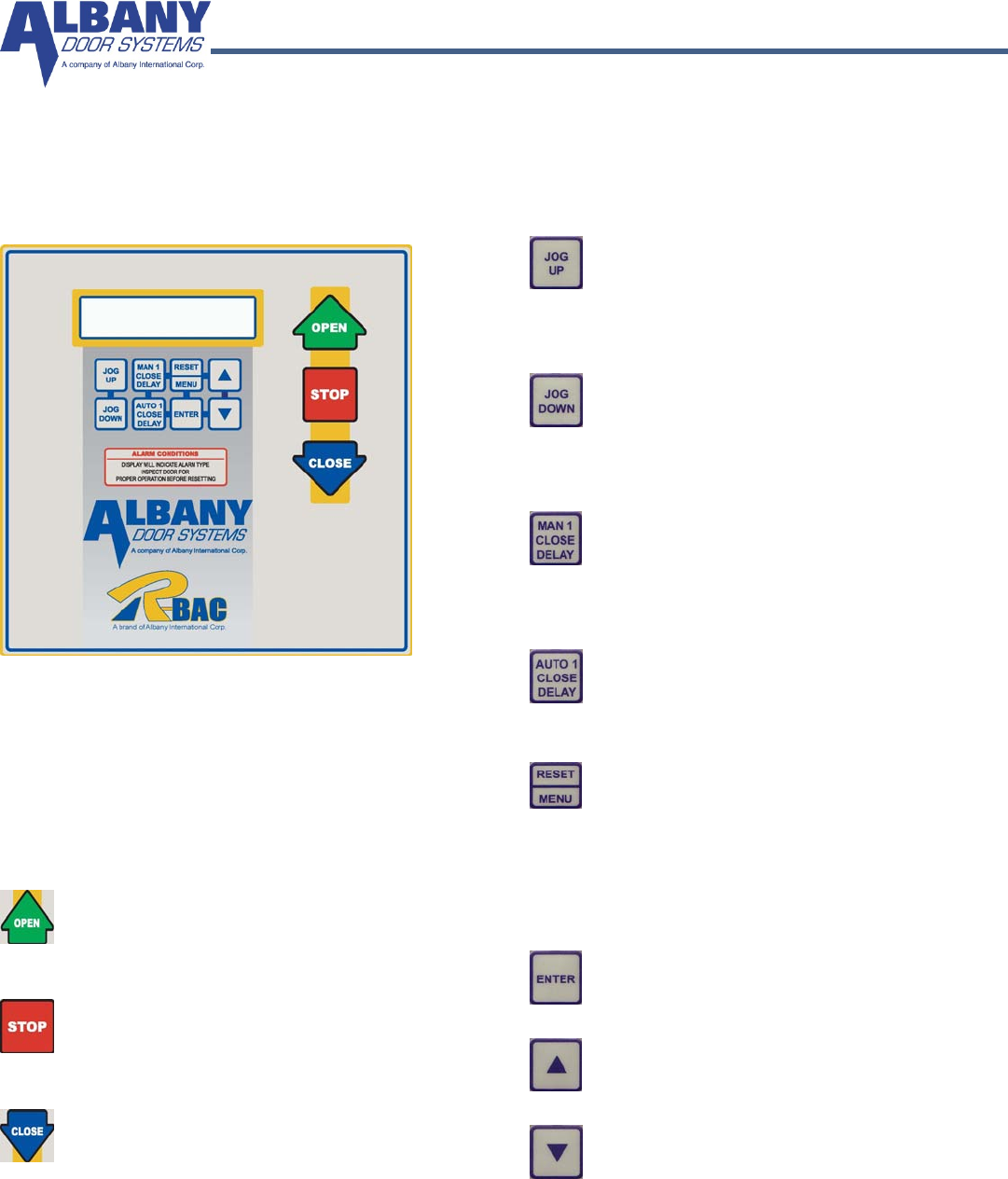
15 Manual #001451 Version 4.2
Controls
Figure 1 Control Panel Key
This key pad opens the door and
stops the delay timer from closing
the door.
This key pad stops the opening or
closing of the door.
This key pad closes the door and
stops the delay timer.
Display: The display shows operation,
functions and error codes of the door
operation. It is also used when setting
adjustments.
This key pad opens the door at a slower
speed than normal door operation. The
door will open as long as the key pad is
pushed.
This key pad closes the door at a slower
speed than normal door operation. The
door will close as long as the key pad is
pushed.
This key pad sets the time delay of the
door closing once it has reached the se-
lected open position in manual mode.
This key pad sets the time delay of the
door closing once it has reached the se-
lected open position in automatic mode.
This key pad resets error codes, holding it
for five (5) seconds will enter the menu.
This button is also used while in the pro-
gram mode to leave the present level and
return to the previous program level, or
exit the program mode.
This key pad is used to select menu op-
tions while in the program mode.
This key pad scrolls up in the menu, or
increases a setting value.
This key pad scrolls down in the menu, or
decreases a setting value.
UltraSmart Control Panel










