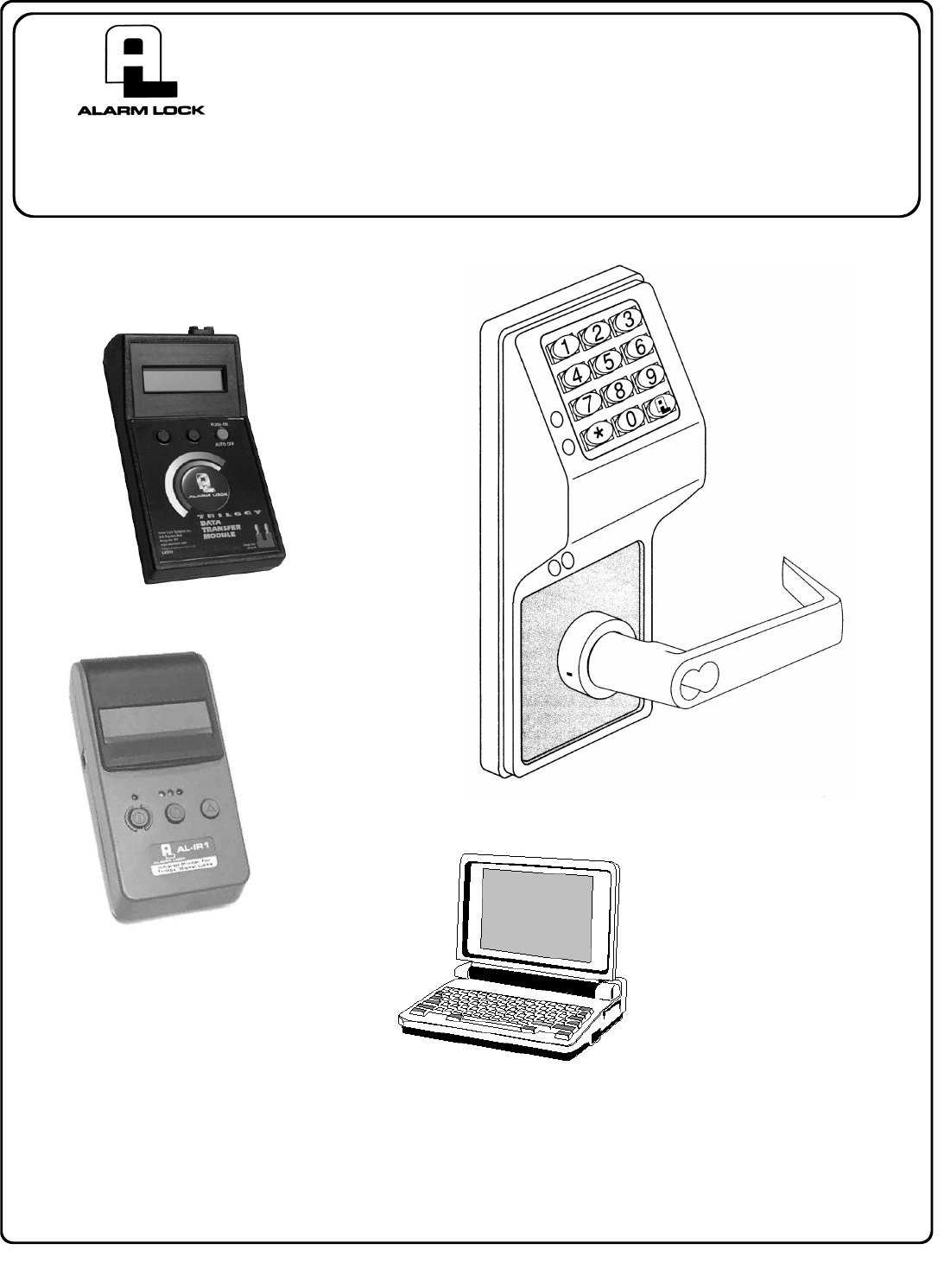Trilogy 345 Bayview Avenue Amityville, New York 11701 For Sales and Repairs 1-800-ALA-LOCK For Technical Service 1-800-645-9440 Publicly traded on NASDAQ DL2800 Programming Instructions Symbol: NSSC © ALARM LOCK 2009 OI246C 8/09 DL2800 Trilogy Series Standalone Access Control System 1
DL2800 SERIES LOCK THE ALARM LOCK TRILOGY DL-SERIES STAND-ALONE ACCESS CONTROL SYSTEM IS A SERIES OF STATE-OFTHE-ART MICROPROCESSOR-BASED PROGRAMMABLE KEYPAD-ENTRY AND PROXIMITY SECURITY LOCKS. DL2800 Features a real-time clock/calendar that automatically adjusts for Daylight Saving Time and allows for automated programming of events.
DL2800 Lock Features ------- AUDIT LOG ------09/23/05 13:06:35 Fri 13:01:59 001 PROGRAM 56 13:01:29 001 PROGRAM 57 13:00:53 001 ENTRY 13:00:26 013 ENTRY 13:00:03 012 ENTRY 12:56:27 001 PROGRAM 2 12:56:27 001 PROGRAM 40 12:56:04 001 PROGRAM 39 12:55:00 NEW CLCK TIME 12:01:39 OLD CLCK TIME 12:00:45 RAM TEST:PASS 12:00:45 POWER UP ------------------------End of Audit Log User Features • 200 Users • Pre-defined Administration User Levels including Master, Manager and Supervisor User Codes (see page 9) • User
Supported Products Data Transfer Module (AL-DTM) An AL-DTM can be used to transfer Lock Programs (and other data) between DL-Windows and locks. When computers cannot be transported or when electrical power is not available, the hand-held AL-DTM device acts as a go-between--it allows the transfer of lock data from the computer (through the AL-DTM) and to the lock, or in reverse (from the lock through the AL-DTM back to the computer). Use of the older AL-DTM model 1 is not recommended.
Lock Design Overview Why Use Software inside a Lock? With ordinary door locks, the need to make physical copies of metal keys and distributing them can be a huge organizational and financial task -- and what will you do if someone causes a security breach by losing their key? The answer lies in the advantage of software. Software (also called "firmware") is not "hard" or "fixed" like hardware--software is flexible and changeable to your needs.
Quick Start First Time Start Up IMPORTANT: Failure to follow this exact procedure can result in erratic lock behavior. The DL2800 lock uses five (5) AA-size 1.5 volt alkaline batteries. Remove the back cover, install batteries into the battery pack. Connect the battery pack plugs and the lock will beep 3 times. To load the default program press any key within 5 seconds, the lock will beep slowly while the default values are loaded and beep rapidly upon completion.
Terminology Used in this Manual The Lock Program A Lock Program is stored within the lock's circuitry and contains the instructions that the lock uses to perform its various functions. You can use the keypad to change the Lock Program, and you can also use DL-Windows (defined below) to create a Lock Program on your computer, and then transfer and store the Lock Program within the lock circuitry.
Terminology Used in this Manual (cont'd) Schedules and TimeZones You can use the keypad to add simple "Schedules" to your lock. Schedules are events (recorded lock activities) that are assigned to occur automatically at specific times. For example, you can program the lock to allow Group 1 Users access ONLY on Wednesdays. DL-Windows multiplies your flexibility, allowing the creation of many different combinations of Scheduled events to suit the needs of your various installations.
Programming Levels The Programming Level defines which Programming Functions a User is allowed to perform. Each User Number is associated with a defined level of ability--a Programming Level-as to which Functions the assigned User can access. The highest level--Master--allows access to ALL Functions. In addition, each Function (see pages 14-26) has its own fixed Programming Level. A User must possess a Programming Level equal to the Programming Level of the Function in order to access that Function.
Wiring, Power Up & Battery Replacement WIRING See the Installation Manual for more information. Batteries: Use only 1.5 volt Alkaline size-AA batteries. With average use, batteries last about 5 years. Terminals (Standard Models Only) Red & Black Wires (Operation without Batteries) Optional 7.5 VDC Voltage for operation without batteries. White & White Wires (Remote Input) - Wire a Normally Open Contact to Terminals 3 & 4. Momentarily close to allow person to pass through door.
LED and Sounder Indicators The DL Series locks provide visual and audible keypad feedback. With a fully charged battery, the LED and sounder feedback is as follows: ACTIVITY LED SOUNDER COMMENTS Keypress 1 RED Flash 1 Beep Normal Operation Access Granted or Remote Input 2 GREEN Flashes 2 Beeps For Remote Input, wire a normally open contact to these two white wires. Momentarily close to unlock. See page 10 for more information.
Product Communication Examples Send to lock Receive from lock If your computer does not have a serial COM port (DB-9 male) available, you can plug your AL-PCI2 cable into a special USB to RS-232 cable. Order part MX1130 for the USB to RS-232 cable only, or ALPCI2-U for both the USB to RS-232 cable and an AL-PCI2 cable.
Programming Functions--Overview FUNCTION NUMBER DESCRIPTION PAGE NUMBER FUNCTION NUMBER DESCRIPTION PAGE NUMBER Function 1 New Master Code 14 Function 52 Set Pass Time to 10 Seconds 20 Function 2 Add/Delete/Change User Codes 2-200 14 Function 53 Set Pass Time to 15 Seconds 20 Function 3 Disabling Users (By User Number) 14 Function 54 Reserved 20 Function 4 Enabling Users (By User Number) 14 Function 55 Print Audit Trail 21 Function 5 User Enable with Timeout 15 Function 56
Programming Functions USERS ;1 1. New Master Code (User Number 1) ;[______] ;[______]: (New Master Code) • Master Code must be 6 digits-only. • Factory Default = 123456 (Confirm New Master Code) M • NOTE: Following a power up, it is highly recommended that Function 1 (New Master • Code), be accessed and the factory default Master Code changed before programming any other functions. See "Lock Design Overview" on page 5 and "Quick Start" on page 6 for more information about the Master Code. 2.
Programming Functions (cont'd) USERS (Continued) 5. User Enable with Timeout (Enter Timeout, XXX Hours) (This Function enabled through keypad only) • • • • ;5 ;[____] ;[____]: (User Number) (XXX Hours) With Function 5, User Numbers must be between 2-200, 299 or 300. Hours must be between 1-999. 2 Function 5 can temporarily override a disabled User (disabled using Function 3 above). Since this is a temporary feature, Function 5 can only be enabled using the keypad.
Programming Functions (cont'd) CLEAR FUNCTIONS 12. Clear All Schedules and Timeout Functions ;12 ;000: Function 12 clears all programmed Schedules and all Timeout Functions. (To clear All Timeout Functions only, see Function 13 below). Function 12 will clear all of the following: All Schedule Functions 72 through 93, Timeout Functions 5, 25 through 34 and Function 47. Note: Function 12 also resets Passage Mode and any disabled Groups.
Programming Functions (cont'd) NOTE: GROUPS Clear All Timeout Functions by entering Function 13. Group Enable/Disable with Timeout (Enter Timeout, XXX Hours) (Functions 25-34 are enabled through the keypad only) • Hours must be between 1-999. Enter the functions below to Enable/Disable Groups for the amount of time entered in hours. 2 NOTE: Only 4 Timeout Functions are allowed at any one time. An error beep will sound when attempting to program more than 4 Timeout Functions.
Programming Functions (cont'd) CLOCK SETTINGS 38. Set Date ;38 ;[ ______]: (Date) • Use Month Day Year format - MMDDYY - Single digit months and days are entered with a preceding zero. • Enter ONLY the last two digits of the year. 3 For Example: March 8, 2005; Enter: ; 3 8 ;03 08 05: 39.
Programming Functions (cont'd) CLOCK ADJUST Clock Adjust Number of seconds to adjust (speed up/slow down) the clock each day must be between 0-55 seconds. Note: Repeated use of these Functions are not "cumulative" (this means, for example, if the clock has already been set to speed up 10 seconds per day, and then is found to need an additional 10 seconds, then program 20 seconds using Function 43). Example 1: Clock is losing 13 seconds every day, enter: ;43 ; 1 3 :.
Programming Functions (cont'd) PERMANENT PASSAGE MODE Passage Mode Enable/Disable - Schedule will not Override • Function 48 allows passage through the door without the need for a User Code. Re-Lock using Function • 49. Programmed Schedules will not override the state of the lock using functions 48 and 49. If it is required that programmed schedules override Passage Mode, Enable/Disable Passage Mode using Functions 45/46.
Programming Functions (cont'd) PRINTER Hold the printer’s tab perpendicular to the Lock’s infrared LED as shown in Figure 1 and Figure 2. If the printer has been idle for some time, press the paper feed button to "wake up" the printer. Infrared LED Infrared LED Infrared Reader window PDL2800 to Printer - Side View Place the Infrared Reader window (on printer) in front of the Infrared LED (on lock) Figure 2 Figure 1 55.
Programming Functions (cont'd) AL-DTM 59. Reserved LOCKOUT 60. Number of Attempts Before Lockout ;60 ; [_]: (Number of Attempts) • Number of attempts before lockout must be 1-9 attempts. • The number of attempts is reduced by half every time the keypad is locked out without a successful code entry (default is 6 attempts). • The attempt count is reset each time a valid code is entered. 61. Set the Attempts Lockout Time ;61 4 ; [__]: (Lockout Time) • Lockout Time must be 1-60 seconds.
Programming Functions (cont'd) 67. Reserved ENTER KEY Enter Key Enable/Disable (Allows Programming of Codes that Match the 1st digits of other Codes) • When enabled, the user must press : after a User Code entry, allowing User Codes to be subsets of other User Codes. For example: 4 1 2 3 : is a valid User Code; 1 2 3 4 : is also a valid User Code 69. Enable : as Enter Key ;69: 70. Disable : as Enter Key ;70: 71.
Programming Functions (cont'd) SCHEDULES Scheduled Passage Mode Enable/Disable Use the functions below to Enable/Disable Schedule Passage Mode. For day enter: 1 for Sunday, 2 for Monday, 3 for Tuesday, 4 for Wednesday, 5 for Thursday, 6 for Friday, 7 for Saturday, 8 for Monday to Friday, 9 for Saturday and Sunday, 0 for all days of week. 72. Schedule Enable Passage Mode (Unlock) ;72 73.
Programming Functions (cont'd) QUICK SCHEDULES Quick Schedules - Enable Group For your convenience, your lock comes pre-programmed with Quick Schedules, which, when programmed, enable Groups for popular blocks of time. Group members will be enabled during the blocks of time defined below, but will still need to enter their User Codes into the keypad to unlock the lock. • Group number must be 1-4; enter the number of the Group that is to be enabled for the time specified by the Quick Schedules below.
Programming Functions (cont'd) 90. Reserved 91. Reserved Scheduled Group 4 Enable (Group 1 Activated) Functions 92 and 93 allow you to set up a window of time where if any Group 1 User Code is entered within this window, Group 4 members will be enabled. (Group 4 members will still need to enter their User Codes to enter). For additional information, see Group 1 Activated Features on page 27.
Groups and Scheduled Group 1 Examples The following examples detail the more advanced features of the DL2800 lock. Although all features and device functions can be programmed using the lock keypad, when programming becomes more complex you may find it easier to use DL-Windows software to program your Alarm Lock security lock. For more information, contact your Alarm Lock security professional.
Groups and Scheduled Group 1 Examples (cont'd.) Functions 92/93: Use Function 92 and 93 (see page 26) to create a window of time where if any Group 1 User Code is entered within the programmed window, Group 4 Users will be enabled. 1. Enter Program Mode (if not in already). 2. Using Function 2, create User 4 with a User Code of "456789": Press ; 2 ; 4 ; 4 5 6 7 8 9 :. 3. Because User 4 does not have a default Group association, make User 4 a member of Group 1 using Function 35: Press ; 3 5 ; 4 ; 1 :. 4.
Programming Record Sheet Default Values are shown in parentheses.
Page_____ User Code Record Sheet User Number (1-200) User Code (3-6 digits) Group Association 1 2 3 Programming Level 4 1 2 3 Full Name 4 Note: To obtain a complete list of User Codes, use either the remote printer (see Program Function 56) or use DL-WINDOWS download software.
Schedule Record Sheet Day(s) Function Number Up to 150 scheduled functions can be programmed.
Glossary ACCESS = Entry into a restricted area. AUDIT TRAIL = A date/time stamped log of previous lock events. BURGLARY CONTROL PANEL = Provides local alarm and remote communication to request security for burglary/break-in. CLOCK • REAL TIME CLOCK = An accurate built-in clock that allows date/ time stamping of events. The clock can be slowed or speeded up to fine tune long term accuracy to within three minutes per year. • CLOCK SETTINGS = Printout includes date, time, weekday, and clock speed.
Glossary (cont'd) LOCK PROGRAM = A Lock Program is stored within the lock's circuitry and contains the instructions that the lock uses to perform its various functions. You can use the keypad to change the Lock Program, and you can also use DL-Windows to create a Lock Program on your computer, and then transfer and store the Lock Program within the lock. TIME/DATE STAMP = A recorded date and time that an event occurred.
NOTES 34
NOTES 35
ALARM LOCK LIMITED WARRANTY ALARM LOCK SYSTEMS, INC. (ALARM LOCK) warrants its products to be free from manufacturing defects in materials and workmanship for 24 months following the date of manufacture. ALARM LOCK will, within said period, at its option, repair or replace any product failing to operate correctly without charge to the original purchaser or user.