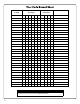Programming instructions
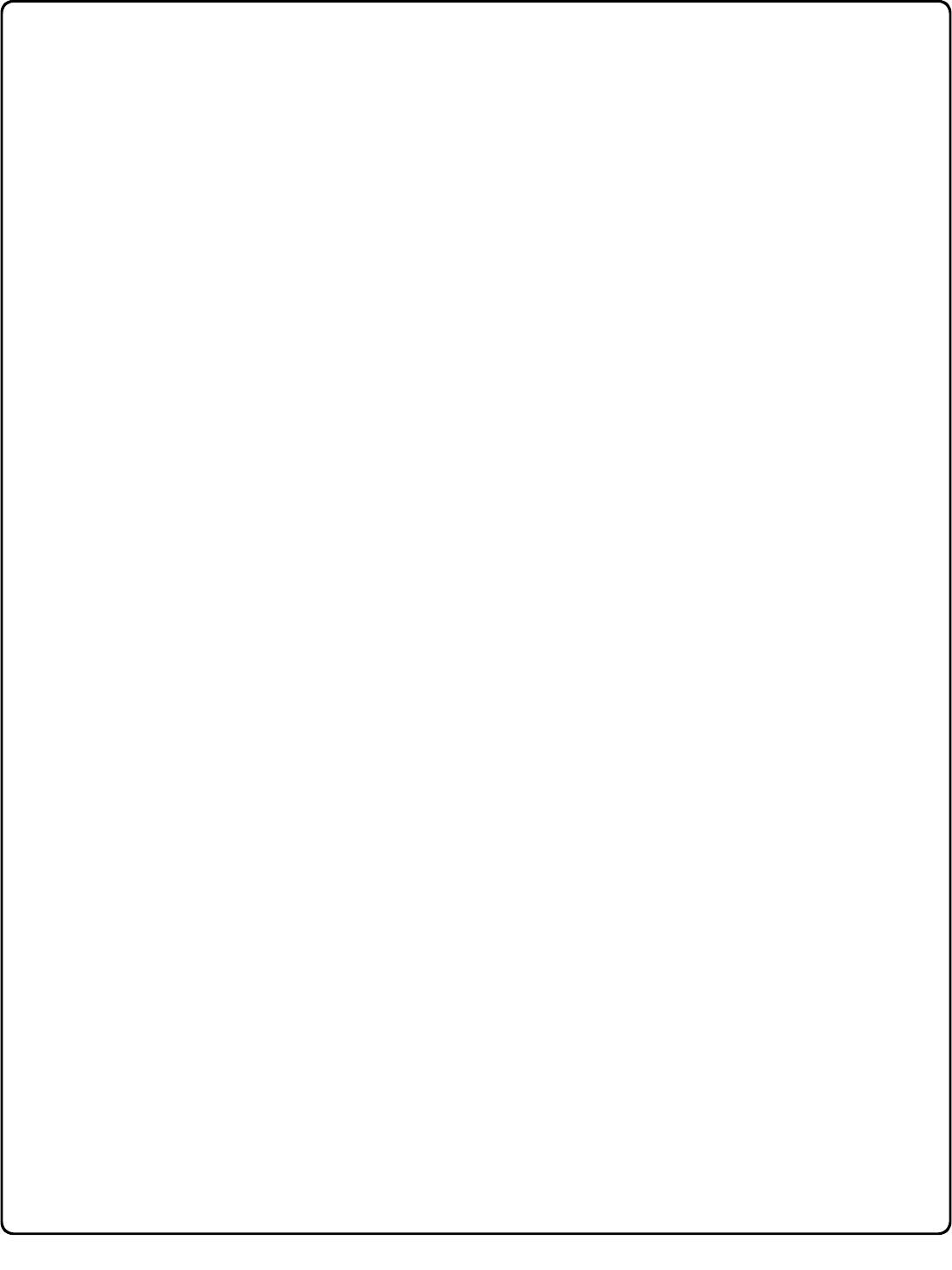
27
Groups and Scheduled Group 1 Examples
The following examples detail the more advanced features of the DL1300 series locks. Although all features and device functions can be pro-
grammed using the lock keypad, when programming becomes more complex you may find it easier to use DL-Windows software to program your
Alarm Lock security lock. For more information, contact your Alarm Lock security professional.
Assign a User to Two Groups
Create a User 101 (all Users 101-150 are members of Group 2 by default) and include User 101 in Group 3 (as well as the default Group 2).
1. Enter Program Mode (if not in already).
2. Using Function 2, create User 101 with a User Code of "789":
Press ; 2 ; 1 0 1 ; 7 8 9 :.
3. Using Function 35, make User 101 a member of Group 2 and 3:
Press ; 3 5 ; 1 0 1 ; 2 3 :.
4. Exit Program Mode.
Note: See step 3 above--although User 101 is by default a member of Group 2, you must include Group 2 when using Function 35 or the
Group 2 association will be removed.
The example to add Users to Group 2 and Group 3 has been selected due to the fact that Group 1 Activated Functions require that a member
of Group 1 enter their User Code to activate the Function, and it may become necessary to assign Users to Groups.
Group 1 Activated Features: Functions 88/89 and 92/93
• Function 88 and 89 allow for a window of time to be created where if any Group 1 User Code is entered within the programmed window,
Passage Mode will be activated (the device physically unlocks, allowing passage for all). If a Group 1 User does not enter their User Code
during the specified window, Functions 88/89 remain inactive.
• Function 92 and 93 allow for a window of time to be created where if any Group 1 User Code is entered within the programmed window, the
User Codes in Group 4 will be enabled. If a Group 1 User does not enter their User Code during the specified window, Functions 92/93 re-
main inactive. Companies typically use this feature to allow Group 1 Managers the ability to enable all Group 4 staff members during a cer-
tain window of time.
The following examples illustrate how Functions 88-93 (see pages 25-26) can be programmed into your DL1300 Series lock via the keypad:
Functions 88/89: Use Function 88 to set an Open Time Window (during which the Group 1 User must enter their User Code), and then use
Function 89 to set the time to close the Window. Re-lock the door at night manually (Function 46).
1. Enter Program Mode (if not in already).
2. Using Function 2, create User 4 with a User Code of "456789":
Press ; 2 ; 4 ; 4 5 6 7 8 9 :.
3. Because User 4 does not have a default Group association, make User 4 a member of Group 1 using Function 35:
Press ; 3 5 ; 4 ; 1 :.
4. Use Function 88 and Function 89 (see page 25) to designate Passage Mode as being between the hours of 8:30 A.M. and 10 A.M. for all
days of the week:
Function 88 (Open Window Time) = 8:30 A.M.: Press ; 8 8 ; 0 ; 0 8 3 0 :
Function 89 (Close Window Time) = 10:00 A.M.: Press ; 8 9 ; 0 ; 1 0 0 0 :
5. Exit Program Mode (hold down any key for 3 seconds).
The lock will now be put in Passage Mode (device physically unlocked) if User 4 (or any Group 1 member) enters their User Code between
8:30 A.M. and 10 A.M. If a Group 1 User does not enter their User Code during the specified window, Functions 88/89 remain inactive
• The device will have to be manually locked each night by entering the following command using Function 46:
; 4 6 :
• The device can also be programmed to automatically lock (disable Passage Mode) each night at 5 P.M. by using Function 73:
; 7 3 ; 0 ; 1 7 0 0 :
• Remember to exit Function Mode when programming is complete.