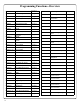Programming instructions
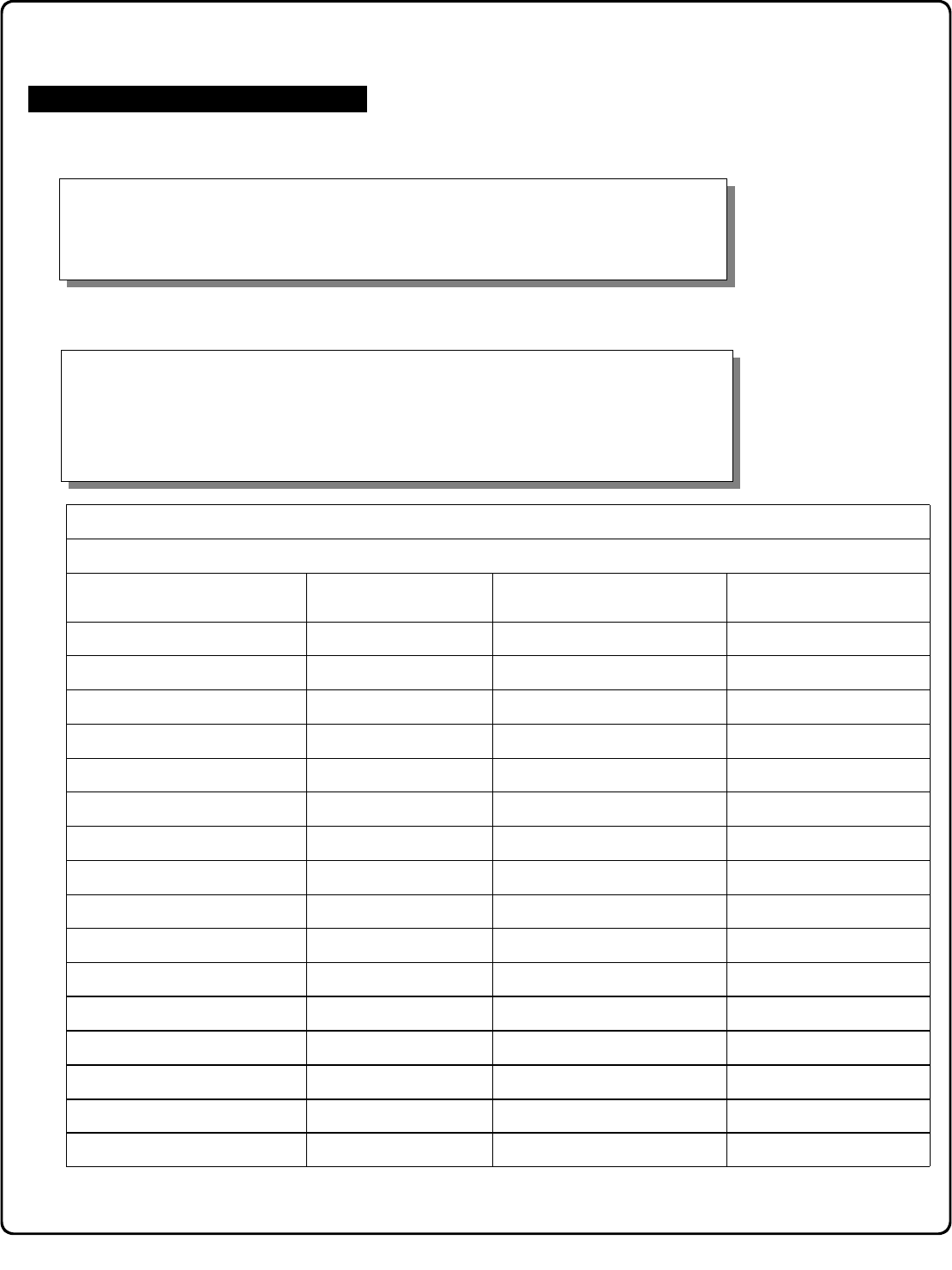
15
1. New Master Code (User Number 1)
2. Add/Delete/Change User Codes 2-2000
; 1 ; [ _ _ _ _ _ _ ] ; [ _ _ _ _ _ _ ] :
(New Master Code) (Confirm New Master Code)
; 2 ; [ _ _ _ _ ] * ; [ _ _ _ _ _ _ ] :
(User Number) (User Code)
• User Number must be between 2 and 2000.
• To delete a code/card, leave the User Code blank and wait for the rapid beeping to stop.
• User Code must be 3-6 digits.
• Each User Code can be thought of as a person. As long as each person possesses their own
unique User Code, you can control access to the lock by adding or deleting User Codes. See
"Terminology Used in this Manual" on page 6 for more information.
• Master Code must be 6 digits-only.
• Master Code is Keypad Code Access only.
• Factory Default = 123456
• See "Lock Design Overview" on page 5 for more information about Master Codes.
3
M
USERS
Lock Defaults for DL1300
See page 8. Users added will default to a Group association and a Programming Level as follows:
USER TYPE USER NUMBER GROUP DEFAULT
ASSOCIATION
MINIMUM PROGRAM
LEVEL (see page 6)
Master 1 -
M (All Programming Abilities)
Installers 2 & 3 none
4 (Also 3, 2, 1)
Managers 4 - 6 none
3 (Also 2, 1)
Supervisors 7 - 9 none
2 (Also 1)
Print Only Users 10 - 11 none
1
Basic Users 12 - 50 none none
Basic Users in Group 1 51 - 100 1 none
Basic Users in Group 2 101 - 150 2 none
Basic Users in Group 3 151 - 200 3 none
Basic Users in Group 4 201 - 250 4 none
Basic Users 251 - 296 none none
Quick Enable User 300 297 none none
Quick PC Access 298 none none
AL-DTM Code 299 none none
Service User 300 none none
Basic Users 301-2000 none none
Programming Functions
User 299 is a Non-Pass Code. This is the only code that will initiate data transfer with the AL-DTM.