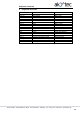Instructions
Display programming
akYtec GmbH · Vahrenwalder Str. 269 A · 30179 Hannover · Germany · Tel.: +49 (0) 511 16 59 672-0 · www.akytec.de
87
Fig. 8.9 Jump graphical representation
The jump between two forms can occur by several events and the graphical structure can
reach a very high complexity.
8.4 Copy / paste display form
A display form or a group of forms can be copied and pasted into the same or another
project. To copy a display form or a group of forms, use the item Copy in the form context
menu and Copy group in the group context menu, as well as the shortcut Ctrl + C. The
keys Ctrl and Shift can also be used to select several forms.
Fig. 8.10
Use the item Paste in the form or group context menu or the shortcut Ctrl + V to insert
the form into the group. The variables associated with the form are copied with, according
to the rules described in sect. 5.6 “Copy / paste variables”. Jumps between the selected
forms are copied with. If only one of the forms connected by the jump is selected, the
jump will be deleted during the insertion.