User's Manual
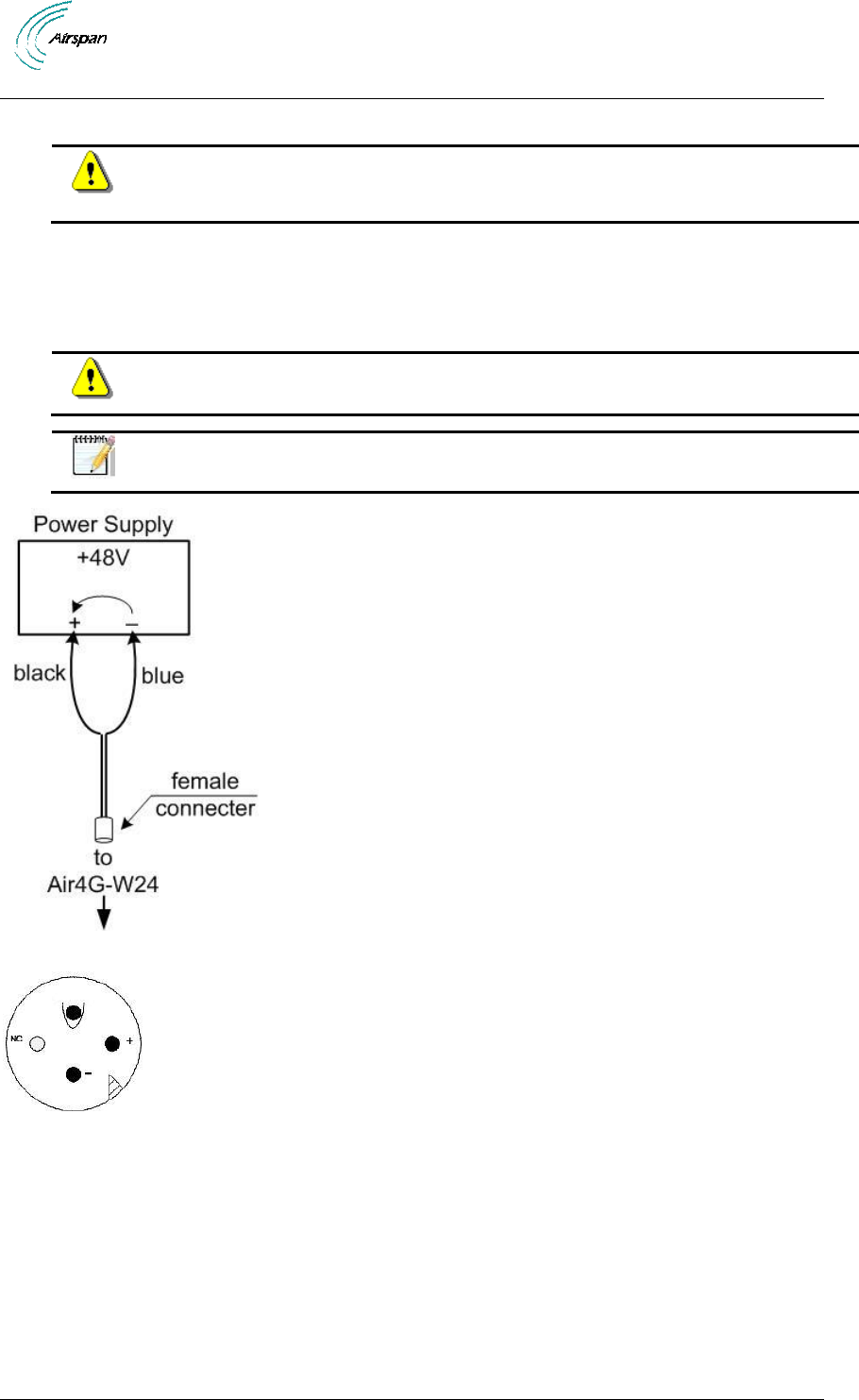
Air4Gp Installation Guide
Page 36 Commercial in Confidence UGD-D00236 Rev B
6 Set Power System
Hazardous voltage! Before working, ensure that the power is removed from the
power connection cables. When the system is powered on, do not touch the
power terminals.
6.1 Power Input - DC
Each unit is provided with a 3/10/30 meter 48 volt power cable terminated with a female
connector at one end to be connected to the Power connector on the bottom panel of the Air4Gp
and bare wires at the other.
Caution: It is important that the power connector is attached at the correct end or
damage to the connector/equipment will result.
Note: Check Power Supply for proper polarization.
Figure 22 – DC Power connection
Figure 23 - Power connector – Air4Gp panel
7 POE (outdoor) Installation
7.1 Protection Earth (Ground) Connection
Connect the protection earth (ground) cable to an Earth rod or Earth plate at equipment building
entry location. Use suitable “Potential hazard on Removal” warning labels. The protection earth
(ground) should always be the first cable connected and the last to be disconnected.
Avoid inducing 50Hz Mains hum into the Ethernet pairs through the protection earth from AC
Mains earth. Use of a Building Entry Earth Rod is preferred.










