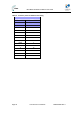User Manual
Table Of Contents
- 1 About this Guide
- 2 System Overview
- 3 Installation Prerequisites
- 4 Physical Description
- 5 BSDU Description
- 6 GPSD Description
- 7 GPS Description
- 8 AC/DC Power Converter
- 9 Mounting the Base Station Radio (BSR)
- 10 Mounting the BSDU
- 11 Mounting the GPS
- 12 Mounting the AC/DC Power Converter
- 13 Cabling the BSR
- 14 Connecting the SDA-4S to the power supply
- 15 Connecting Power Cable for SDA-4SDC
- 16 Connecting BSDU to AC/DC Power converter
- 17 Lightning and Surge Protection
- 18 Connecting Third-Party External Antennas
- 19 Appendix
MicroMAX Hardware Installation User Guide
Page 93 Commercial in Confidence UWB-D00068 Rev J
18 Connecting Third-Party External Antennas
This section describes the procedures for connecting third-party external radio and Global
Positioning System (GPS) antennas to the BSR and BSDU, respectively. The implementation of
these antennas depends on the BSR model (with respect to radio antennas) and the need for
synchronization of the system (with respect to GPS antennas).
The MicroMAX BSR model without a built-in antenna provides an N-type port for connecting a
third-party external antenna. The addition of an external antenna allows greater RF sector
coverage than the standard MicroMAX BSR built-in antenna model.
Caution: Before connecting the external antenna, ensure that the MicroMAX
is not connected to the power source.
Caution: Before powering on the MicroMAX, ensure that some type of
equipment such as an antenna or an RF attenuator is connected to the N-
type receptacle. This eliminates the risk of irreversibly damaging the
MicroMAX device.
Caution: It is the responsibility of the person installing the MicroMAX to
ensure that only those antennas certified with the product are used. The use
of any antenna other than those certified with the product is expressly
forbidden.
Caution: The external antenna must not be co-located or operating in
conjunction with any other antenna or transmitter.
Caution: The MicroMAX and external antenna should be installed ONLY by
experienced installation professionals who are familiar with the local building
and safety codes and are licensed by the appropriate government authorities.
Note: The MicroMAX model that provides an N-type connector for attaching a
third-party external antenna does not contain an internal, built-in antenna.