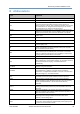User's Manual
AirHarmony-1000D Installation Guide
UGD-D01083 Airspan Commercial and Internal Use 36
7 Additional Installations (Non-Standard)
7.1 Connecting RF Jumper Cables to External Antenna
Note: Variants utilizing remotely attached antennas are factory pre-assembled with a
sunshield.
For installation of a remotely mounted antenna follow the antenna manufacturer’s instructions and
connect the antenna to the AirHarmony-1000D using the appropriate cables. (Weather-proofed N-
type Heliax RF cables (ordered separately).
1. Attach, connect and secure the RF cable between the external antenna and the appropriate
RF connection on the top of the unit.
Figure 32: Connecting RF cable
Caution: Do not over-tighten the RF connector. RF failures can result when the RF
connector is over-tightened.
Figure 33: Weather-proof the connection
2. Weather-proofing of the RF N type connections is recommended. This is done with a layer of
self-amalgamating tape followed by an over layer of PVC tape.
Verify the RF connector is completely weather-sealed.