User's Manual
Table Of Contents
- INTRODUCTION
- WARNINGS AND CAUTIONS
- DECLARATION OF CONFORMITY
- FCC INTERFERENCE STATEMENT
- SYSTEM OVERVIEW
- INSTALLATION PREREQUISITES
- PHYSICAL DESCRIPTION
- CABLING
- MOUNTING
- OPTIMIZING RF RECEPTION
- CONNECTING THE EXTERNAL ANTENNA
- REPLACING THE CLIP-ON ANTENNA
- EASYST SMART CARD
- RESETTING EASYST TO DEFAULT SETTINGS
- TROUBLESHOOTING
- TRADEMARKS AND COPYRIGHTS
- CONTACT INFORMATION
- REVISIONS
- WARNINGS
- GLOSSARY
- INDEX
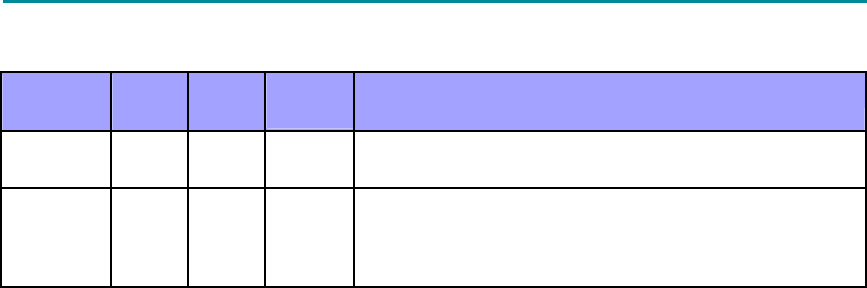
44
TROUBLESHOOTING
Once you have connected the EasyST to the subscriber's LAN and to the power supply, you can
verify whether you have cabled the EasyST correctly by checking the EasyST LED status:
Connection LED Color Correct
Status
Troubleshooting
Power power Red On If the power LED is off, recheck the power cabling
and that power exists at the wall socket.
LAN lan GreenOn If the lan LED is off, recheck the LAN cabling; ensure
that you have connected it to the correct LAN port on
your PC and that your network connection on your PC is
enabled.










