User's Manual
Table Of Contents
- INTRODUCTION
- WARNINGS AND CAUTIONS
- DECLARATION OF CONFORMITY
- FCC INTERFERENCE STATEMENT
- SYSTEM OVERVIEW
- INSTALLATION PREREQUISITES
- PHYSICAL DESCRIPTION
- CABLING
- MOUNTING
- OPTIMIZING RF RECEPTION
- CONNECTING THE EXTERNAL ANTENNA
- REPLACING THE CLIP-ON ANTENNA
- EASYST SMART CARD
- RESETTING EASYST TO DEFAULT SETTINGS
- TROUBLESHOOTING
- TRADEMARKS AND COPYRIGHTS
- CONTACT INFORMATION
- REVISIONS
- WARNINGS
- GLOSSARY
- INDEX
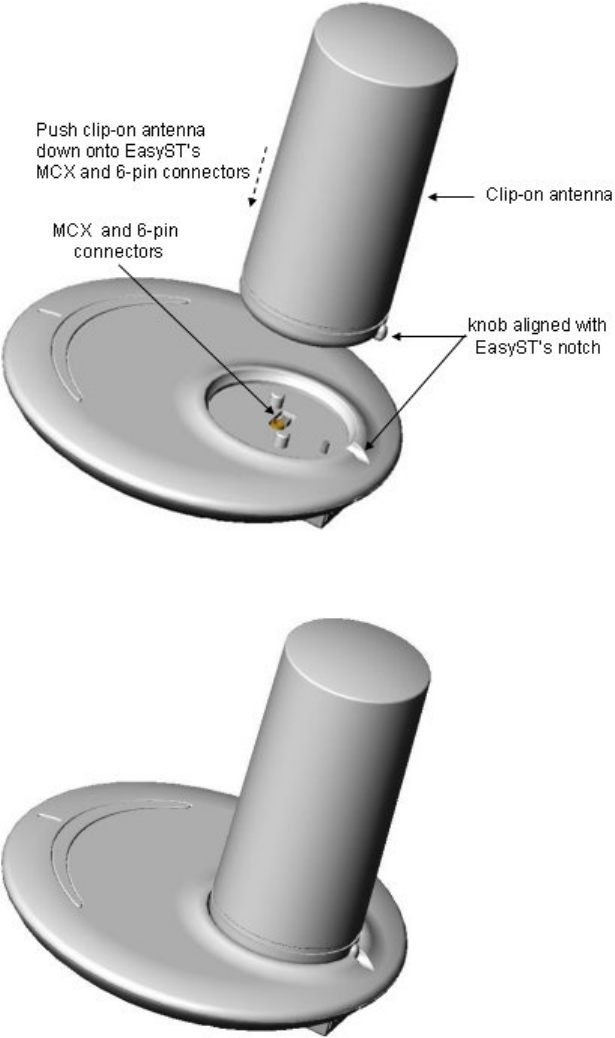
605-0000-701 EasyST Hardware Installation User Guide Rev H
40
4. Gently push the antenna down onto the EasyST so that the MCX and 6-pin connectors plug
into their respective receptacles, and that the antenna's knob sits firmly into the EasyST's
notch.
5. For customers possessing EasyST models that implement a screw mechanism for securing
the antenna to the EasyST, continue with the following steps:
a. Flip the EasyST over so that its rear panel is visible. Insert the M3 25-mm flat-head
Philips screw (supplied) into the hole that's located on the rear panel, behind the RJ-45
and DC power connectors, as shown in the figure below.










