User's Manual
Table Of Contents
- INTRODUCTION
- WARNINGS AND CAUTIONS
- DECLARATION OF CONFORMITY
- FCC INTERFERENCE STATEMENT
- SYSTEM OVERVIEW
- INSTALLATION PREREQUISITES
- PHYSICAL DESCRIPTION
- CABLING
- MOUNTING
- OPTIMIZING RF RECEPTION
- CONNECTING THE EXTERNAL ANTENNA
- REPLACING THE CLIP-ON ANTENNA
- EASYST SMART CARD
- RESETTING EASYST TO DEFAULT SETTINGS
- TROUBLESHOOTING
- TRADEMARKS AND COPYRIGHTS
- CONTACT INFORMATION
- REVISIONS
- WARNINGS
- GLOSSARY
- INDEX
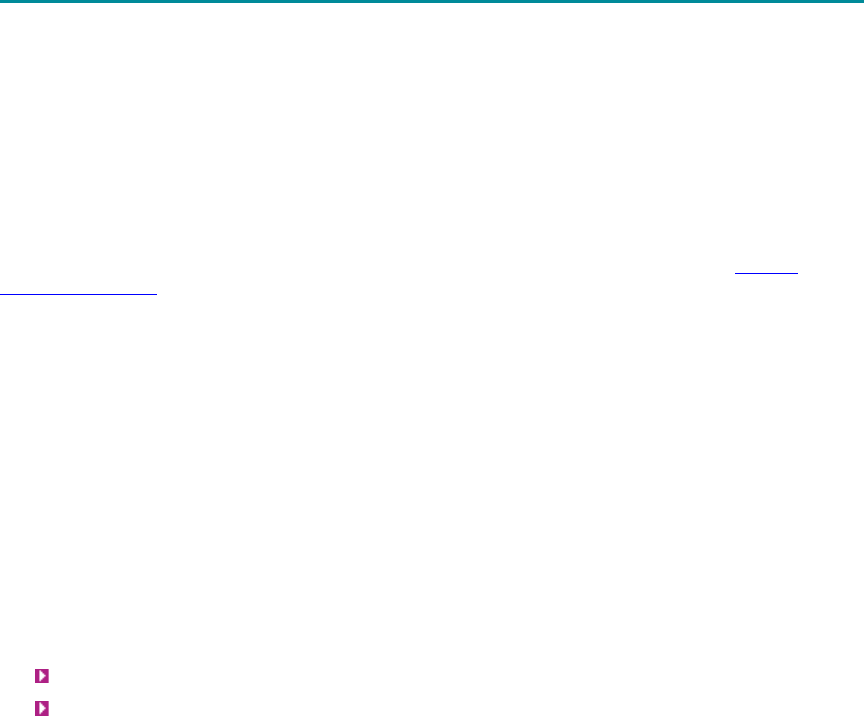
10
SYSTEM OVERVIEW
EasyST is a revolutionary, self-install, indoor WiMAX customer premises equipment (CPE). The
EasyST is designed to work with WiMAX compliant base stations including the base station products
in the AS.MAX family. The EasyST, which uses Intel Corporation’s Pro/Wireless 5116 broadband
interface, connects IP-enabled devices directly to WiMAX networks and can be installed indoors by
end users within minutes without the need for costly professional installations by an operator.
EasyST is designed for the residential and small enterprise markets, providing high-speed
broadband Internet access and a Fast Ethernet connection to the subscriber's local area network
(LAN).
EasyST models support IP services at speeds of up to 37 Mbit/s over-the-air gross rates over
channel bandwidths of up to 10 MHz in both uplink and downlink. EasyST is available in numerous
ETSI frequency bands, operating in FDD and TDD modes in numerous channels, see: EasyST
Frequency Ranges.
EasyST uses the OFDM signaling format, providing non line-of-sight (NLOS) performance. EasyST
utilizes QAM, QPSK, and BPSK modulation technologies by modulating transmitted signals and
demodulating the received signals where the original digital message can be recovered. The use of
adaptive modulation allows EasyST to optimize throughput, yielding higher throughputs while also
covering long distances.
EasyST is typically deployed with a clip-on antenna, which is attached directly to the EasyST's top
panel. However, for deployments in rigorous terrains, the EasyST can be attached using an RF cable
to an external window-mount antenna to provide strong radio coverage.
The EasyST's compact design allows it to be deployed alongside the end-user's PC by simply placing
it on a desktop (or mounting it to a wall when using an external antenna. Easy-to-read radio signal
strength LED indicators on the EasyST's top panel enable the end user to position the device in the
optimum location, ensuring service availability and reliability, while increasing service speed and
reducing network load.
EasyST provides 10/100BaseT interface with the subscriber's LAN. In addition, the EasyST provides
an interface for adding plug-in expansion modules to provide support for features such as:
WiFi and LAN Switch (EasyWiFi module)
VoIP and battery backup (EasyVoice module)
EasyST is powered by an AC/DC power adapter that is plugged into any standard electrical wall
outlet. The power adapter provides interchangeable plug prongs to suit country-specific electrical
wall sockets.
EasyST can be managed by Airspan's AS.MAX Web-based management system using standard Web
browsers, or alternatively, by an SNMP-based network management system (Netspan) through BS
intervention using standard and proprietary MIBs. In addition, external third-party management
systems such as HP OpenView can also manage the EasyST using these MIBs.










