User Manual
Table Of Contents
- 1.1 Purpose
- 1.4 Referenced Documentation
- 2.1 EasyST Frequency Ranges
- 2.2 Main Features
- 2.3 EasyST-2 Frequency Ranges
- 2.4 Main Features
- 2.5 Architecture
- 2.6 EasyST Protocol Stack
- 2.7 Theory of Operation
- 3.1 Package Contents
- 3.2 Minimum PC Requirements
- 3.3 Required Tools
- 4.1 Physical Dimensions
- 4.2 Ports
- 4.3 LEDs
- 4.4 LED Button
- 5.1 Connecting EasyST to a Computer
- 5.2 Connecting EasyST to Power
- 5.3 Verifying Correct Cabling
- 6.1 Desktop Mounting
- 6.2 Wall Mounting
- 8.1 Attaching the Antenna RF Cable
- 8.2 Mounting the External Antenna
- 13.1 Glossary of Terms
- 13.2 Revision History
- 13.3 Contact Information
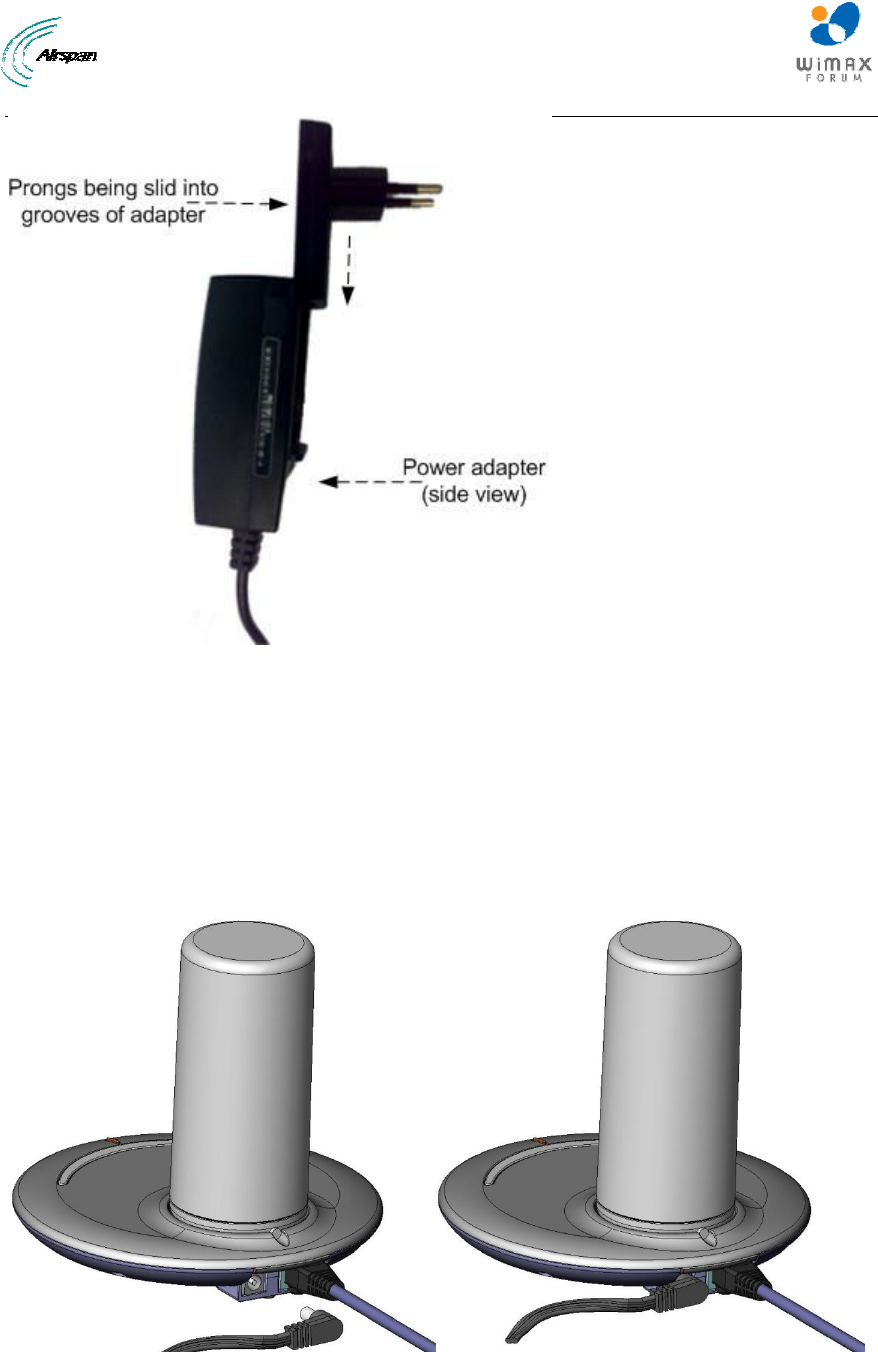
EasyST Hardware Installation User Guide
Page 29 Commercial in Confidence UWB-D00128 Rev K
Figure 10 - change prongs
5.2.2 Connecting the Power
Once you have attached the correct plug prong to the power adapter, you can connect the power
cables.
To connect the EasyST to the power supply:
1. Before plugging the power cord into the electrical wall outlet, plug the AC/DC power
adapter's power cable (i.e. DC power jack) into the EasyST's DC power socket.
2. Plug the prongs of the AC/DC power adapter into the electrical wall outlet.
Figure 11 - cord connection










