User Manual
Table Of Contents
- 1.1 Purpose
- 1.4 Referenced Documentation
- 2.1 EasyST Frequency Ranges
- 2.2 Main Features
- 2.3 EasyST-2 Frequency Ranges
- 2.4 Main Features
- 2.5 Architecture
- 2.6 EasyST Protocol Stack
- 2.7 Theory of Operation
- 3.1 Package Contents
- 3.2 Minimum PC Requirements
- 3.3 Required Tools
- 4.1 Physical Dimensions
- 4.2 Ports
- 4.3 LEDs
- 4.4 LED Button
- 5.1 Connecting EasyST to a Computer
- 5.2 Connecting EasyST to Power
- 5.3 Verifying Correct Cabling
- 6.1 Desktop Mounting
- 6.2 Wall Mounting
- 8.1 Attaching the Antenna RF Cable
- 8.2 Mounting the External Antenna
- 13.1 Glossary of Terms
- 13.2 Revision History
- 13.3 Contact Information
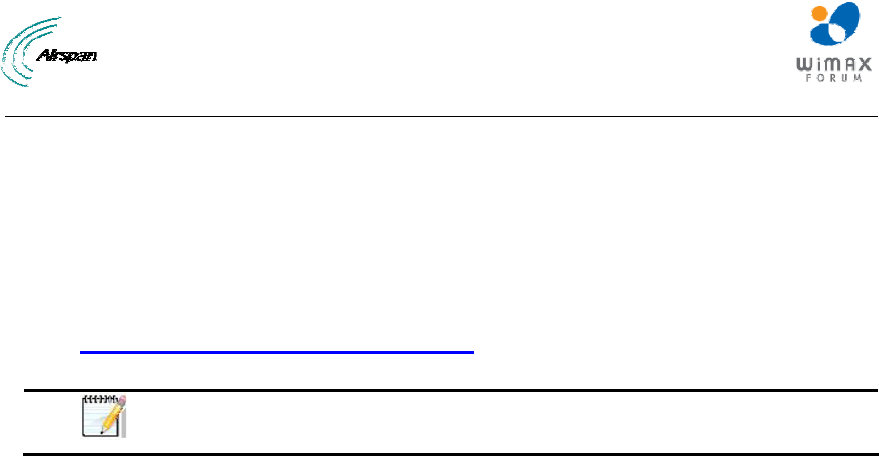
EasyST Hardware Installation User Guide
Page 26 Commercial in Confidence UWB-D00128 Rev K
• Customer (standard mode): Signal LEDs display SNR value as described in the
table above
• Professional #1: provides technician with an indication of the modulation and FEC
used in the uplink
• Professional #2: provides technician with indication of RSSI
• Professional #3: provides technician with indication of downlink throughput (planned
for future)
¾ Resets EasyST to factory default settings
: To reset to default settings, hold down the
button for 10 seconds.
Note: When any of the Professional modes are active for 30 seconds, the
mode returns automatically to the Customer mode.










