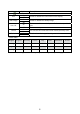Operation Manual
3
Powering On or Off
1. Power on: Press the POWER button to turn on the camera, and the power indicator
lights green.
2. Power off: Press and hold the POWER button until the power indicator is extinguished.
If the camera cannot be powered on, please check the followings:
1) The battery is correctly loaded.
2) The loaded battery has enough power.
Please make sure the camera is powered off before you open the battery cover, for the battery
will eject automatically.
Setting Language
1. Push the Joystick to the right ( ) to bring up menu.
2. Select “Language” then press OK.
3. Move the Joystick up/down (
) to select your preference language, then press OK to
confirm.
Reading screen icons
Menu button indicato
r
(Push
the Joystick to the right to
enter the Menu setting)
Recording mode:
: 2D
: 3D
Self-timer status
: of
f
: on
Zoom ba
r
T : Zoom in
W: Zoom out
Storage:
: internal
: memory card
Battery life:
: full : moderate
: low : empty
Flash mode
: off : auto : on
White balance mode
: auto : sunny
: cloudy : fluorescent
: tungsten
Preview mode icon
Number of
available frames