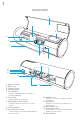Operation Manual
CUT SETTINGS
TEST CUT
PRESET
CUT SPEED
FORCE
40
560
5
7
Lower pinch rollers by flipping
the roller bar lever up from the
rear of the cutter. Push material
or cutting mat against pinch
rollers and press the ‘Up’ arrow
on the touch screen to feed into
cutter.
8
Tap ‘Cut Settings’ on the
touch screen then tap the
current preset to view the
entire menu. Select the
preset that matches your
material to automatically
adjust the cut force and
speed.
4
9
Tap ‘Test Cut’ to cut a
small shape out of your
material to ensure the cut
settings are correct. After
testing, select the ‘Home’
icon to return to the
home screen.
HTV PSV OTHER
PAGE 1 3
EASYWEED
EASYWEED STRETCH
EASYWEED ELECTRIC
STRIPFLOCK PRO
HOLOGRPAHIC
METAL
PRESETS
6
Lower the roller bar lever
and raise the pinch roller
levers from the rear of the
cutter. Adjust pinch rollers
as needed then lower
pinch roller levers to lock
them in place.
Insert blade housing into tool holder on the machine
head with the blade facing down. Turn the knob on
the tool holder clockwise to tighten.