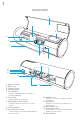Operation Manual
2.
1.
5.
4.
6.
3.
8.
7.
10.
11.
12.
13.
9.
14.
1. Machine Head
2. Flip Cover
3. Touch Screen
4. Cutting Strip
5. Tool Holder
Holds cutting blade housing or
marker adapter
6. Feed Tray
Helps stabilize material
7. Adjustable Pinch Rollers
Feeds material in and out of the
cutter
8. Power Button
9. Pinch Roller Levers
Locks down or releases adjustable
pinch rollers
10. USB-A Port
Used for connecting flash drives
to cutter
11. USB-B Port
Used for connecting cutter to a
computer
12. DC Power Port
13. Roller Bar Lever
Locks down or releases material
under pinch rollers
14. Raised Feet
OVERVIEW
1