User`s guide
Table Of Contents
- Agilent U8030A Series Triple Output DC Power Supply
- Table of Contents
- List of Figures
- List of Tables
- Introduction
- Operation and Features
- Constant Voltage Operation
- Constant Current Operation
- 5 V Operation
- Track Mode Operation
- Output On/Off Operation
- Memory Operations
- Memory Output Operations
- Programming the Overvoltage Protection
- Programming the Overcurrent Protection
- Keylock Operation
- System-Related Operations
- Extending the Voltage and Current Range
- Characteristics and Specifications
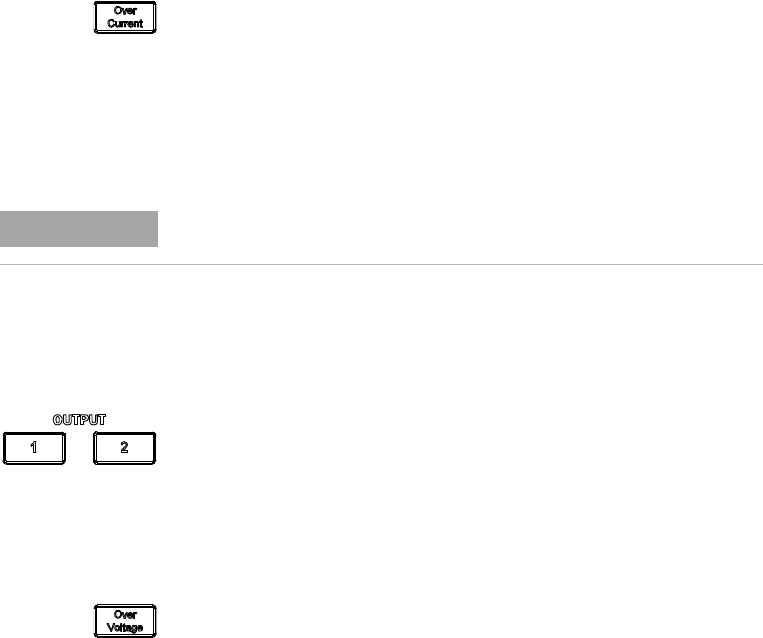
2 Operation and Features
Programming the Overcurrent Protection
56 U8030A Series User’s Guide
4 Enable the OCP.
• Press the [Over Current] button again to end the
adjustment and enable the OCP.
• The display will show dOnE.
• The corresponding OCP annunciator (OCP1 or OCP2)
turns on.
Disable the OCP
1 Select an output channel with OCP enabled.
• Press [1] to select Output 1, or
• Press [2] to select Output 2.
• The corresponding annunciator (OUT1 or OUT2) turns
on.
2 Disable the OCP.
• Press the [Over Current] button again to disable the OCP.
• The corresponding OCP annunciator (OCP1 or OCP2)
turns off.
Clear the overcurrent condition
The OCP trip can only occur if the corresponding output is
enabled. When the OCP trip occurs, the corresponding
output is disabled automatically.
• If the OCP trip occurs on Output 1, the display shows triP
on line 1 and the OCP1 annunciator blinks.
NOTE
To cancel this operation, allow the unit to idle for five seconds.










