User`s guide
Table Of Contents
- Agilent U8030A Series Triple Output DC Power Supply
- Table of Contents
- List of Figures
- List of Tables
- Introduction
- Operation and Features
- Constant Voltage Operation
- Constant Current Operation
- 5 V Operation
- Track Mode Operation
- Output On/Off Operation
- Memory Operations
- Memory Output Operations
- Programming the Overvoltage Protection
- Programming the Overcurrent Protection
- Keylock Operation
- System-Related Operations
- Extending the Voltage and Current Range
- Characteristics and Specifications
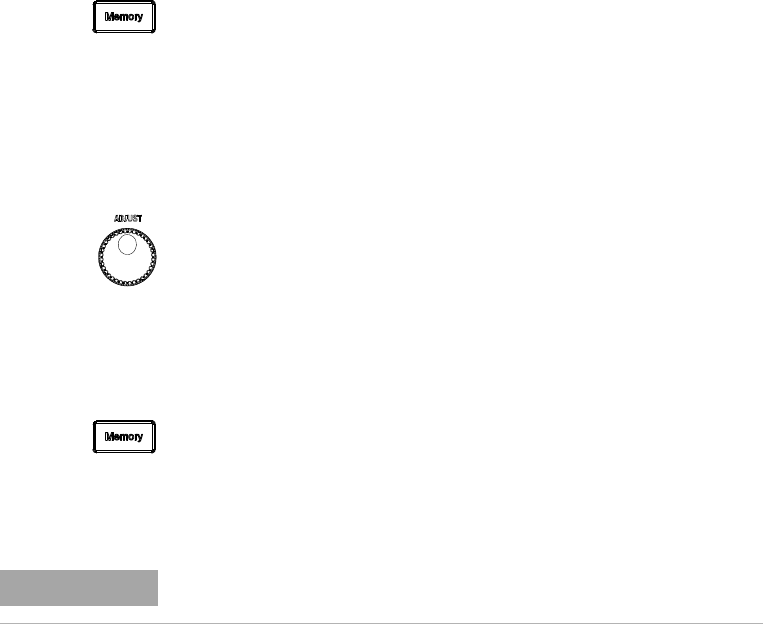
2 Operation and Features
Memory Operations
48 U8030A Series User’s Guide
Recalling an operating state
1 Recall a previously stored operating state.
• Press and hold the [Memory] button until the M1
annunciator stops blinking.
• The M1 annunciator turns on.
• The display shows the settings stored in the M1
memory location.
2 Turn the knob to show the settings saved in M1, M2,
and M3 memory locations.
• The M1, M2, and M3 annunciators will turn on in a
round- robin manner.
• The display shows the settings stored in the M1 , M2,
and M3 memory location in a round- robin manner.
3 Press the [Memory] button again to recall the stored
operating state in the chosen memory location.
• The display will show dOnE.
• The M1, M2, and M3 annunciators turn off.
NOTE
To cancel this operation, allow the unit to idle for five seconds.










