User`s guide
Table Of Contents
- Agilent U8030A Series Triple Output DC Power Supply
- Table of Contents
- List of Figures
- List of Tables
- Introduction
- Operation and Features
- Constant Voltage Operation
- Constant Current Operation
- 5 V Operation
- Track Mode Operation
- Output On/Off Operation
- Memory Operations
- Memory Output Operations
- Programming the Overvoltage Protection
- Programming the Overcurrent Protection
- Keylock Operation
- System-Related Operations
- Extending the Voltage and Current Range
- Characteristics and Specifications
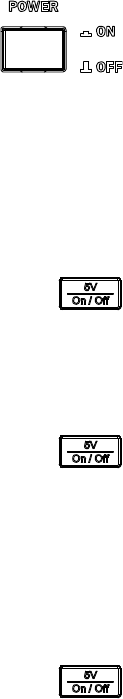
2 Operation and Features
5 V Operation
42 U8030A Series User’s Guide
5 V Operation
The following steps show you how to output a constant 5 V
from the 5 V output channel.
1 Turn on the power supply.
• Press the [POWER] button to turn on the power supply.
• The power supply will then perform a self- test
(self- test is not indicated at the display).
• The display turns on all annunciators briefly.
• The outputs are disabled by default. The OFF
annunciator turns on.
• The display shows OFF for both outputs (line 1 and 2).
2 Enable the 5 V output.
• Press the [5 V On/Off] button to enable the 5 V output.
• The OFF annunciator turns off and the 5 V annunciator
turns on.
3 Disable the 5 V output.
• Press the [5 V On/Off] button again to disable the 5 V
output.
• The 5 V annunciator turns off.
Overload condition
When an overload condition is detected, the 5 V output will
be disabled automatically.
• The 5 V annunciator turns off.
• The 5VOL annunciator turns on.
• To clear the overload condition and enable the 5V output
in a single step, press the [5 V On/Off] button.










