User`s guide
Table Of Contents
- Agilent U8030A Series Triple Output DC Power Supply
- Table of Contents
- List of Figures
- List of Tables
- Introduction
- Operation and Features
- Constant Voltage Operation
- Constant Current Operation
- 5 V Operation
- Track Mode Operation
- Output On/Off Operation
- Memory Operations
- Memory Output Operations
- Programming the Overvoltage Protection
- Programming the Overcurrent Protection
- Keylock Operation
- System-Related Operations
- Extending the Voltage and Current Range
- Characteristics and Specifications
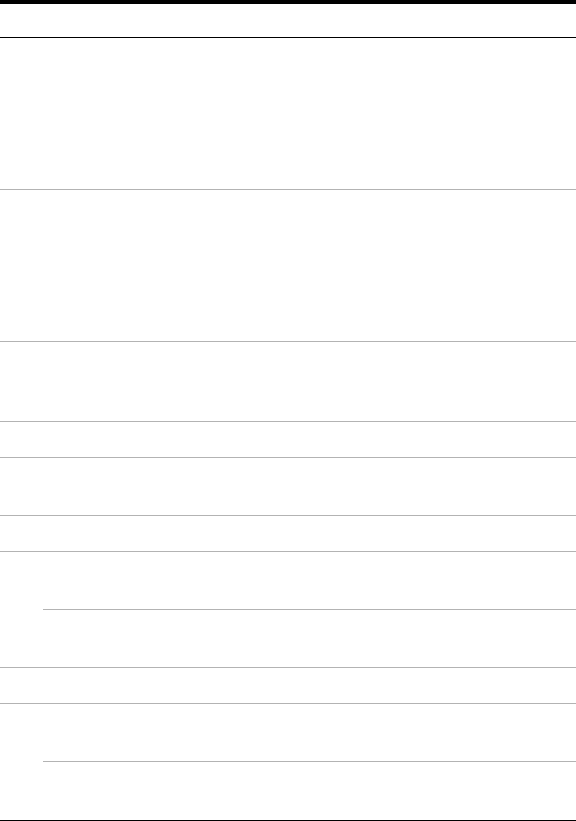
1 Introduction
Your Power Supply in Brief
32 U8030A Series User’s Guide
14 OVP2
When the OVP2 annunciator is steady, the
overvoltage protection function for Output 2 is
enabled.
When the OVP2 annunciator is blinking, an
overvoltage condition has occurred. The power
supply output is disabled until the trip is cleared.
15 OCP2
When the OCP2 annunciator is steady, the
overcurrent protection function for Output 2 is
enabled.
When the OCP2 annunciator is blinking, an
overcurrent condition has occurred. The power
supply output is disabled until the trip is cleared.
16 5VOL
An overload condition has occurred in the 5 V
output channel. The power supply output is
disabled until the trip is cleared.
17 TRACK The track operation is active.
18 5 V
The power supply is supplying a constant voltage
of 5 V from the 5 V binding posts.
19 OUT1 Output 1 is selected.
20
CV
The power supply is supplying constant voltage
from the Output 1 binding posts.
CC
The power supply is supplying constant current
from the Output 1 binding posts.
21 OUT2 Output 2 is selected.
22
CV
The power supply is supplying constant voltage
from the Output 2 binding posts.
CC
The power supply is supplying constant current
from the Output 2 binding posts.
Table 1 - 4 LCD display legends and descriptions
Legend Description










