User`s guide
Table Of Contents
- Agilent U8030A Series Triple Output DC Power Supply
- Table of Contents
- List of Figures
- List of Tables
- Introduction
- Operation and Features
- Constant Voltage Operation
- Constant Current Operation
- 5 V Operation
- Track Mode Operation
- Output On/Off Operation
- Memory Operations
- Memory Output Operations
- Programming the Overvoltage Protection
- Programming the Overcurrent Protection
- Keylock Operation
- System-Related Operations
- Extending the Voltage and Current Range
- Characteristics and Specifications
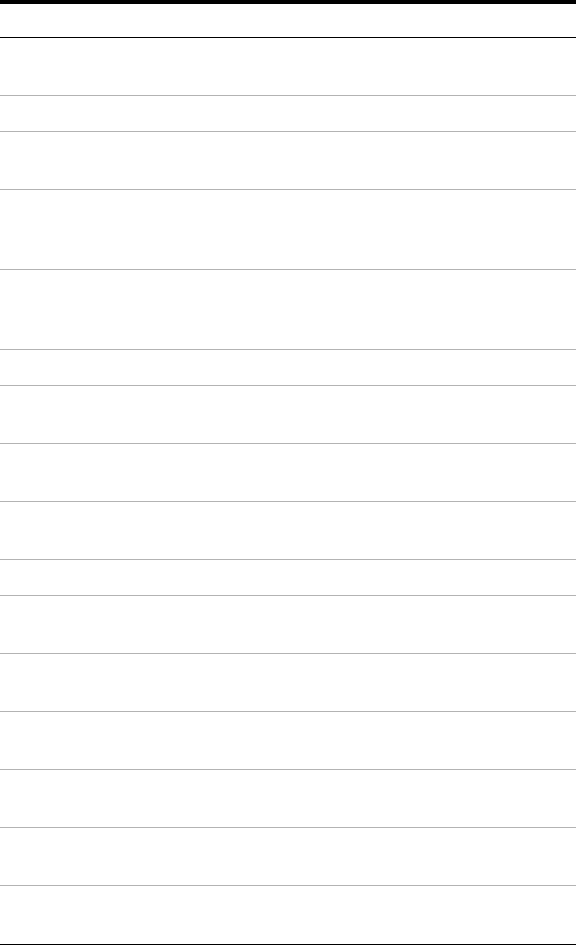
1 Introduction
Your Power Supply in Brief
28 U8030A Series User’s Guide
3 [Memory Output]
Recalls all stored operating in sequence once
(single) or in a loop.
4 [Δ t] Adjusts the memory output time interval.
5 [Output 1 On/Off]
Enables or disables the power supply output from
the Output 1 binding posts.
6 [Over Voltage]
Enables or disables the overvoltage protection
function, sets the trip voltage level, and clears the
overvoltage condition.
7 [Over Current]
Enables or disables the overcurrent protection
function, sets the trip current level, and clears the
overcurrent condition.
8 [Back Light] Turns the LCD backlight on or off.
9 [Output 2 On/Off]
Enables or disables the power supply output from
the Output 2 binding posts.
10 [Display Limit]
Displays and sets the voltage and current limit
values.
11 [Voltage/Current]
Selects the knob control function for voltage or
current adjustment.
12 [Lock/Unlock] Enables or disables the front panel operation.
13 [5 V On/Off]
Enables or disables the power supply output from
the 5 V binding posts.
14 [All On/Off]
Enables or disables the power supply output from
all the binding posts (Output 1, Output 2, and 5 V).
15 Knob
Increases and decreases the value of the blinking
digit on the LCD display
16 [1]
Selects the knob control function for Output 1
adjustment.
17 [2]
Selects the knob control function for Output 2
adjustment.
18 [Track]
Sets the voltage and current settings of Output 1
or Output 2 to follow each other.
Table 1 - 2 Front panel legends and descriptions (continued)
Legend Description










