Technical data
Table Of Contents
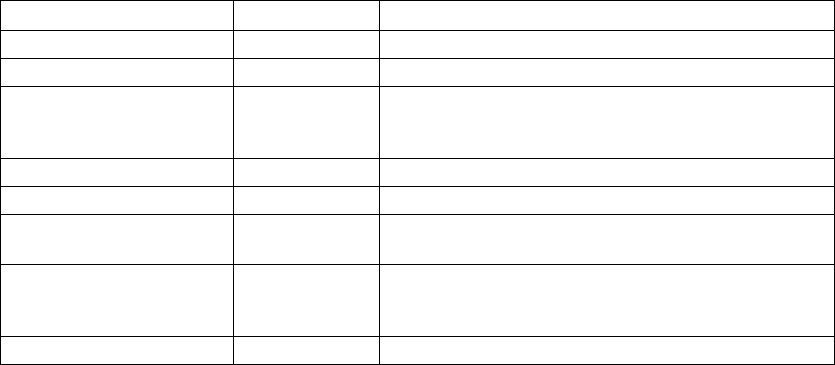
6 IEEE-488.2 Common Commands
42 U2751A Programmer’s Reference Guide
Remarks
• The following table lists the bit definitions for the Status Byte register.
• Use the <enable_value> parameter to specify which bits will be
enabled. The specified decimal value corresponds to the binary-weighted
sum of the bits you wish to enable in the register. For example, to
enable bit 1 (decimal value = 2), bit 3 (decimal value = 8), and bit 6
(decimal value = 64), the corresponding decimal value would be 74 (2 +
8 + 64).
• The Status Byte Enable register will be cleared when you execute the
*SRE 0 command.
Returned Query Format
<NR1>
The query command reads the enable register and returns a decimal value
that corresponds to the binary-weighted sum of all the bits set in the
register.
For example, if bit 3 (decimal value = 8) and bit 7 (decimal value = 128)
are enabled, the query command will return "+136".
Bit number Decimal value Definition
0 Not Used 1 Always zero.
1 Not Used 2 Always zero.
2 Error Queue 4 There is at least one error code in the error queue. Use the
SYSTem:ERRor? command to read and clear the error from the
queue.
3 Not Used 8 Always zero.
4 Message Available 16 Data is available in the instrument's output buffer.
5 Standard Event 32 One or more bits are set in the Standard Event register (bits
must be enabled, refer to the *ESE command).
6 Master Summary 64 One or more bits are set in the Status Byte register and may
generate a Request for Service (RQS). Bits must be enabled
using the *SRE command.
7 Not Used 128 Always zero.










