User`s guide
Table Of Contents
- Agilent U1231A, U1232A, and U1233A Handheld Digital Multimeter
- Table of Contents
- List of Figures
- List of Tables
- Introduction
- Making Measurements
- Multimeter Features
- Multimeter Setup Options
- Using the Setup Menu
- Setup Menu Summary
- Setup Menu Items
- Changing the variation count
- Enabling and changing the Smooth refresh rate
- Enabling and changing the voltage alert level
- Changing the beep frequency
- Changing the auto power-off (APO) timeout
- Changing the LCD backlight timeout
- Adjusting the LCD backlight intensity
- Enabling the LED flashlight timeout
- Adjusting the LED flashlight intensity
- Changing the minimum measurable frequency
- Changing the continuity test alerts
- Changing the power-on greeting tone
- Resetting the Setup items
- Changing the scale conversion value
- Enable the AC/DC mV measurement
- Enable open continuity test by default
- Changing the temperature unit
- Characteristics and Specifications
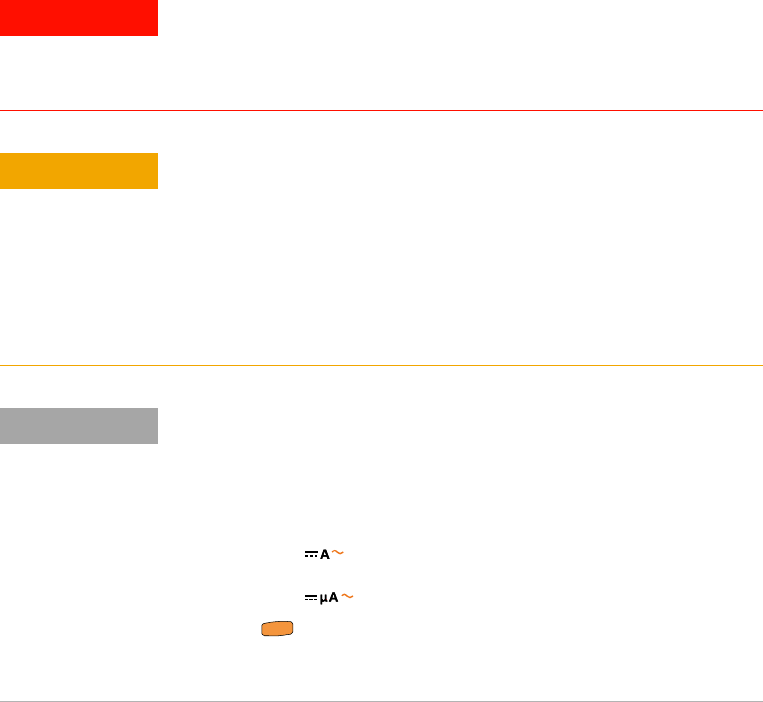
Making Measurements 2
Measuring AC or DC Current
U1231A/U1232A/U1233A User’s Guide 57
Measuring AC or DC Current
Set up your multimeter to measure AC or DC current as
shown in Figure 2- 24 and Figure 2- 25. Probe the test points
and read the display.
WARNING
Never attempt an in-circuit current measurement where the
open-circuit potential to earth is greater than 1000 V. Doing so will
cause damage to the multimeter and possible electric shock or
personal injury.
CAUTION
To avoid possible damage to the multimeter or to the equipment under
test:
• Check the multimeter’s fuses before measuring current.
• Use the proper terminals, function, and range for your
measurement.
• Never place the probes across (in parallel with) any circuit or
component when the leads are plugged into the current terminals.
NOTE
• To measure current, you must open the circuit under test, then place
the multimeter in series with the circuit.
• Insert the black test lead into the COM terminal. Insert the red test lead
in an input appropriate for the measurement range.
• Set the positive input terminal to the A terminal and set the rotary switch
position to for currents above 600 μA.
• Set the positive input terminal to the mA terminal and set the rotary switch
position to for currents below 600 μA.
• Press to cycle between DC current measurement, AC current
measurement, or to measure the frequency of the AC current source.
See “Measuring Frequency” on page 62 to learn more.
Hz
Hz
S
h
i
f
t
E
s
c










