User`s guide
Table Of Contents
- Agilent U1231A, U1232A, and U1233A Handheld Digital Multimeter
- Table of Contents
- List of Figures
- List of Tables
- Introduction
- Making Measurements
- Multimeter Features
- Multimeter Setup Options
- Using the Setup Menu
- Setup Menu Summary
- Setup Menu Items
- Changing the variation count
- Enabling and changing the Smooth refresh rate
- Enabling and changing the voltage alert level
- Changing the beep frequency
- Changing the auto power-off (APO) timeout
- Changing the LCD backlight timeout
- Adjusting the LCD backlight intensity
- Enabling the LED flashlight timeout
- Adjusting the LED flashlight intensity
- Changing the minimum measurable frequency
- Changing the continuity test alerts
- Changing the power-on greeting tone
- Resetting the Setup items
- Changing the scale conversion value
- Enable the AC/DC mV measurement
- Enable open continuity test by default
- Changing the temperature unit
- Characteristics and Specifications
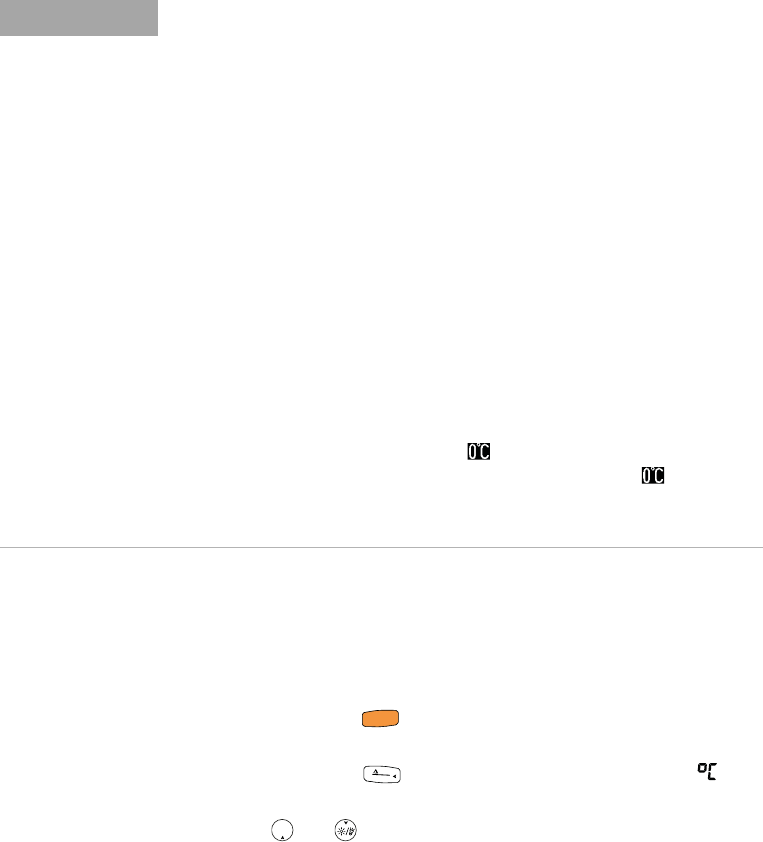
Making Measurements 2
Measuring Temperature
U1231A/U1232A/U1233A User’s Guide 55
Changing the default temperature unit
You can change the temperature unit (Celsius only,
Celsius/Fahrenheit, Fahrenheit only, or Fahrenheit/Celsius)
from the Setup menu.
1 Press and hold while powering on the multimeter to
enter the Setup menu.
2 Press and hold for more than 1 second until is
shown on the display.
3 Press or to change the default temperature unit
shown on the display.
NOTE
The bead-type thermocouple probe is suitable for measuring temperatures
from –40 °C to 204 °C (399 °F) in PTFE-compatible environments. Above
this temperature range, the probe may emit toxic gas. Do not immerse this
thermocouple probe in any liquid. For best results, use a thermocouple
probe designed for each specific application — an immersion probe for
liquid or gel, and an air probe for air measurement.
Observe the following measurement techniques:
• Clean the surface to be measured and ensure that the probe is securely
touching the surface. Remember to disable the applied power.
• When measuring above ambient temperatures, move the thermocouple
along the surface until you get the highest temperature reading.
• When measuring below ambient temperatures, move the thermocouple
along the surface until you get the lowest temperature reading.
• Place the multimeter in the operating environment for at least 1 hour as
the multimeter is using a non-compensation transfer adapter with
miniature thermal probe.
• For quick measurement, use the compensation to view the
temperature variation of the thermocouple sensor. The
compensation assists you in measuring relative temperature
immediately.
S
h
i
f
t
E
s
c
N
u
l
l
R
e
c
a
l
l
Max
Min










