User`s guide
Table Of Contents
- Agilent U1231A, U1232A, and U1233A Handheld Digital Multimeter
- Table of Contents
- List of Figures
- List of Tables
- Introduction
- Making Measurements
- Multimeter Features
- Multimeter Setup Options
- Using the Setup Menu
- Setup Menu Summary
- Setup Menu Items
- Changing the variation count
- Enabling and changing the Smooth refresh rate
- Enabling and changing the voltage alert level
- Changing the beep frequency
- Changing the auto power-off (APO) timeout
- Changing the LCD backlight timeout
- Adjusting the LCD backlight intensity
- Enabling the LED flashlight timeout
- Adjusting the LED flashlight intensity
- Changing the minimum measurable frequency
- Changing the continuity test alerts
- Changing the power-on greeting tone
- Resetting the Setup items
- Changing the scale conversion value
- Enable the AC/DC mV measurement
- Enable open continuity test by default
- Changing the temperature unit
- Characteristics and Specifications
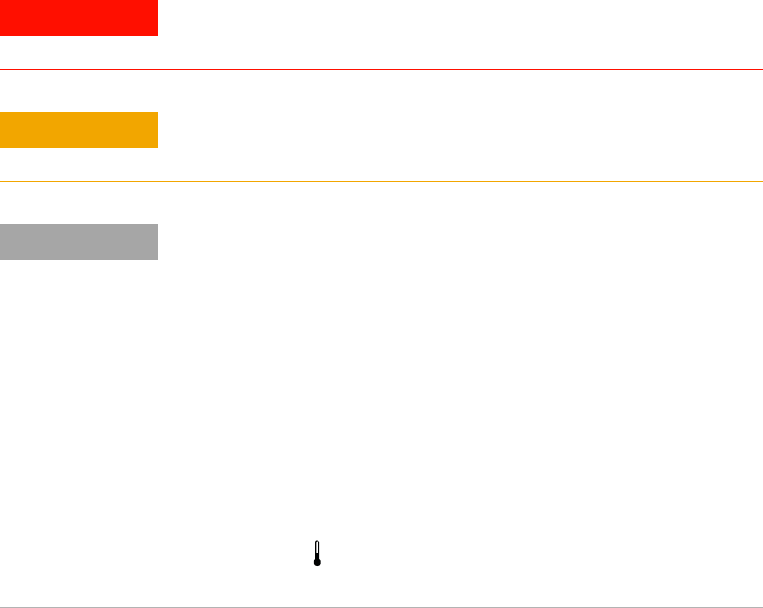
Making Measurements 2
Measuring Temperature
U1231A/U1232A/U1233A User’s Guide 51
Measuring Temperature
For the U1233A, set up your multimeter to measure
temperature as shown in Figure 2- 19. For the U1231A and
U1232A, refer to Figure 2- 20. Probe the test points and read
the display.
WARNING
Do not connect the thermocouple to electrically live circuits. Doing
so will potentially cause fire or electric shock.
CAUTION
Do not bend the thermocouple leads at sharp angles. Repeated
bending over a period of time can break the leads.
NOTE
• The multimeter uses a type-K (default setting) temperature probe for
measuring temperature.
• For temperature measurement on the U1233A, a type-K thermocouple
probe and adapter such as the U1186A (purchased separately) is
recommended. It is only compatible with the U1233A.
• For auxiliary temperature measurement on the U1231A and U1232A, a
temperature module such as the U1586B (purchased separately) is
required.
• The approximate ambient temperature (cold-junction compensation) is
shown on the display when you have an open thermocouple. The open
thermocouple message may be due to a broken (open) probe or
because no probe is installed into the input jacks of the multimeter.
• Shorting the terminal to the COM terminal will display the
temperature at the multimeter’s terminals.










