User`s guide
Table Of Contents
- Agilent U1231A, U1232A, and U1233A Handheld Digital Multimeter
- Table of Contents
- List of Figures
- List of Tables
- Introduction
- Making Measurements
- Multimeter Features
- Multimeter Setup Options
- Using the Setup Menu
- Setup Menu Summary
- Setup Menu Items
- Changing the variation count
- Enabling and changing the Smooth refresh rate
- Enabling and changing the voltage alert level
- Changing the beep frequency
- Changing the auto power-off (APO) timeout
- Changing the LCD backlight timeout
- Adjusting the LCD backlight intensity
- Enabling the LED flashlight timeout
- Adjusting the LED flashlight intensity
- Changing the minimum measurable frequency
- Changing the continuity test alerts
- Changing the power-on greeting tone
- Resetting the Setup items
- Changing the scale conversion value
- Enable the AC/DC mV measurement
- Enable open continuity test by default
- Changing the temperature unit
- Characteristics and Specifications
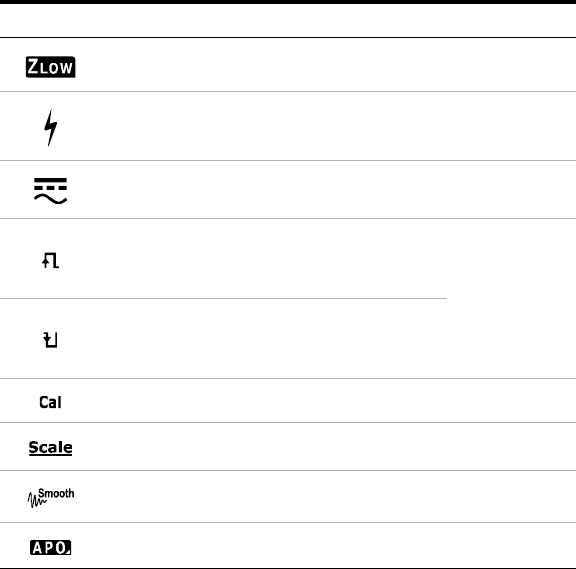
1 Introduction
Your Multimeter in Brief
24 U1231A/U1232A/U1233A User’s Guide
Display screen
The display annunciators of your multimeter are described
in this section. See also “Measurement units” on page 26 for
a list of available measurement signs and notations and
“Analog bar graph” on page 27 for a tutorial on the analog
bar graph located at the bottom of your display screen.
General display annunciators
The general display annunciators of your multimeter are
described in the table below.
Click the respective “Learn more” pages in Table 1- 7 for
more information on each annunciator.
Table 1 - 7 General annunciators
Legend Description Learn more on:
Low impedance measurement enabled page 36
Hazardous voltage sign for measuring voltage
≥30 V or overload
page 10
DC (direct current) and AC (alternating
current) indication
-
• Capacitor is charging (during capacitance
measurement)
• Open continuity test
page 49
and
page 41
• Capacitor is discharging (during
capacitance measurement)
• Short continuity test
Calibration enabled -
Scale transfer enabled page 76
Smooth mode enabled page 85
APO (Auto Power-Off) enabled page 6










